PresentationPanda.com is now proudly owned by INK PPT. We aim to enrich and expand upon the valuable content previously provided by PresentationPanda.com. This blog will deliver even deeper insights, comprehensive guides, and innovative strategies to elevate your presentations to new heights.
Greetings, fellow slide presentation designers! Are you hitting the wall, trying to find the perfect design to match your no doubt epic presentation? Need a little inspiration when it comes to the finer points of PowerPoint aesthetics? Then fear not, gentle souls! With these ten inspiring design quotes from some of the great masters of design, you will re-emerge rejuvenated and ready to tackle your next presentation slide with verve, gusto, and a whole bunch of other fancy superlative words meaning “enthusiasm.” So without further ado, here they are.
Design Quote 1: Make it Short and Sweet

Creating impactful presentations is crucial, and these PowerPoint design ideas can help. Why use twenty words when ten will do? Avoid adding superfluous text; nothing's worse than
a slide that reads like an essay. A good rule of thumb for PowerPoint design ideas is to cut 20% of your words after the first draft, then cut again.
Keep it short and impactful, using small words for maximum effect. Aim for punchy, eye-catching messages, like Don Draper from Mad Men, avoiding tedious, long sentences. Additionally, avoid complex words that might trip you up during your presentation. Stick to simple, clear language to keep your audience engaged.
Design Quote 2: Keep it Simple
Simplicity, simplicity, simplicity. While it may sound like the mantra of a minimalist villain, it should be your guiding principle when creating PowerPoint presentation points. Simplicity means avoiding overly elaborate color schemes or clashing fonts. It means designing slides with well-thought-out, minimalist-leaning compositions or templates. Additionally, simplicity in your PowerPoint presentation points involves steering clear of lengthy line spillovers or awkward stock images. Be bold in your design, but remember to keep things simple for maximum impact.
Design Quote 3: Aim for Wow

After all I just said about keeping things simple, did I just contradict myself? That can appear that way at first look. In actuality, though, it is possible and desirable to strike a balance between style and garish, attention-grabbing design. Highlighting one or two words in your text and making them twice as large as the rest of the typeface is one technique to give your design just the right amount of wow factor. To produce a primarily black-and-white image with a little but striking flash of colour where it would catch your audience's attention the most, you may experiment with image filtering. Using a mostly calm, clean-cut font throughout your presentation and sprinkling in occasionally extremely bold fonts like this one like a dash of chilli flakes into a dish for just a hint of spice is another fantastic way to achieve the "not yes, not no, but WOW" look with your design.
Design Quote 4: Show Don’t Tell

The Academy Award-winning director and designer Mr. Bass puts it this way: "Design is thinking made visual." What is meant by that? It implies that you don't have the luxury of explaining concepts to your audience; instead, the majority of what they will take away from your work will come from the impression you give them. When creating a slide, it's really helpful to keep your audience in mind and attempt to picture how they would view it. In order to ensure that your message is understood by them throughout the presentation, you should use language and jargon on your slide that they can comprehend, illustrate your points with pertinent imagery, and end with a call to action that is obvious.
Design Quote 5: Don’t Design to be Noticed
What separates good design from great design? As the French are fond of saying, je ne sais quoi. What great design has in common, from book covers to movie posters to presentation slides, is that it doesn’t really call attention to itself. It just is. When you see a great design you are focusing more on the ideas themselves than any details. This goes back to what I mentioned previously: you want to find the right balance between simplicity and wow, in order that you express crucial information without going over the top and calling way more attention than necessary to shallow, irrelevant features such as extra icons, multiple colors or fonts, and overly elaborate compositions that force your audience’s eyes to wander back and forth across the face of your slide like they’re watching a tennis match.
Design Quote 6: Design is a Language

Let’s face it: sometimes words by themselves fall short of what we want them to say. That is one reason why it is so great that presentation slides exist. You have the power of complementing your material with beautiful images, colors, and shapes that have the potential to say things that words simply cannot. Just like communication is 10% verbal and 90% body language, design helps your presentation work much the same way. If you want your audience to get excited about your ideas, use one or two secondary bright colors to emphasize how epic it is. If your goal is to make people contemplative about whatever subject you are discussing, then your slide design should probably skew towards a more minimalist or flat-design theme, with fewer visual distractions to allow your audience to really think through what you are telling them.
Another way that you can uniquely convey a powerpoint design idea is by augmenting the words you use with nifty little icons that serve to highlight and underscore certain ideas. Use arrows or thought bubbles or underlining to point out extra important concepts in the text. Check out these really cool text placement ideas to incorporate the forms of your words into the design itself, such as changing the orientation of the words to match a background image or stacking your text into an invisible shape in order to emphasise your ideas.
Design Quote 7: Good Design is More Than Meets the Eye

There are many features of good design that go unnoticed, and often the most important aspect of a presentation slide is not what is in it but what isn’t. Choosing the best PowerPoint template means understanding the significance of negative space. Too many words or images clustered in one section make the slide appear claustrophobic, while too few make it feel empty. The best PowerPoint template achieves a positive balance between too much and too little space around your text or images.
When selecting the best PowerPoint template, it’s critical to achieve this balance. Trust your design instincts and see how far they take you, ensuring your slides don't feel overcrowded or barren. Remember, sometimes the best PowerPoint template is one that lets your content breathe, allowing your presentation to shine.
Design Quote 8: Grow Through Mistakes

Part of the reality of designing great PowerPoint slides—or anything else for that matter—is knowing that you will mess up, and refusing to let that stop you from trying. It might be that the last time you made a slide, you got a little word crazy, or maybe committed the rookie mistake of using a loopy header font in the body of your display text. Mistakes happen, and that’s okay! The most important thing is that you learn from your mistakes.
This also applies to observing others. If you attend a presentation where the audience struggles to focus, take note. It might not just be the content; maybe the presenter is using a confusing slide template or a minimalist design that's too barebones. By noting these errors, you can improve your own PowerPoint presentation points and create a more effective and modern presentation design.
Design Quote 9: Explore Lots of Ideas

As Picasso is alleged to have said, the greatest artists are the ones who steal the most. If you see someone using a beautiful background texture, make it your own for your next PowerPoint design. If you like the presentation slides on Slideshare, use them as inspiration. Don’t stick to the same stagnant ideas for your PowerPoint presentation points—experiment with different themes, mix up your font choices, and play around. This exploration will lead to a modern presentation design that showcases your creativity and impresses your audience.
Design Quote 10: Details Matter

The devil is indeed in the details. When you create your next PowerPoint presentation, ensure you cover your bases: clear, concise display text, and simple, elegant hi-res images as backgrounds. Double-check for spelling mistakes and ensure your fonts are the right size and correctly oriented. If possible, project your presentation to see how it looks in real time, catching any mistakes that might not be visible on your laptop. Attention to these details will elevate your PowerPoint design, making your presentation points clear and effective, and contributing to a polished and modern presentation design.
Conclusion
Hopefully, you’ve picked up some inspiring ideas to take into your next presentation. Your audience deserves the very best and you should strive to have presentation slides that are effective in conveying your ideas in the best, simplest way possible.
Now that you’ve had your fill of great design concepts such as simplicity and “wowing” your audience, try thinking about how you can incorporate them altogether. What was your favorite design quote out of the ones shown above? Do you have a favorite inspirational design quote when it comes to presentations? Let me know what you think below and please try to be as specific as possible. Sound off in the comments below!
Lastly, do you have a friend that could benefit from learning about these presentation design tips? If so, email them the link to this post.
Call to Action
If you found these PowerPoint design ideas helpful, make sure to subscribe to our newsletter for more tips and tricks on modern presentation design. Also, check out our best PowerPoint template to give your next presentation a professional edge!
Questionnaire:
We'd love to hear from you! Please take a moment to answer the following questions:
- Which design quote resonated with you the most?
- How do you incorporate simplicity into your presentation slides?
- What are your biggest challenges when creating PowerPoint designs?
- Have you ever used a unique design idea that wowed your audience?
- What kind of content would you like to see in our future blog posts?
Thank you for your feedback and happy designing!










.jpg)
.jpg)

.png)

.png)

.jpg)







%20(1).jpg)







%20(1).png)