PresentationPanda.com is now proudly owned by INK PPT. We aim to enrich and expand upon the valuable content previously provided by PresentationPanda.com. This blog will deliver even deeper insights, comprehensive guides, and innovative strategies to elevate your presentations to new heights.
Choosing the appropriate fonts for your presentation is crucial as it sets the tone and enhances readability. From clean and modern sans-serif fonts to more creative and distinctive typefaces, the right font can make your slides more engaging and memorable. By incorporating these fonts, you can ensure that each slide reflects the professionalism and thoughtfulness of your work. This guide will help you select fonts that align with your presentation's objectives, making it easier to captivate your audience and leave a lasting impression.
10 Fonts You Need To Start Using In Your Presentations Right Now
By INK PPT
Cool fonts are a subtle and surprisingly easy way to make your presentation stand out. What’s nice about fonts is that you only have to choose a font once in order to reap the font’s benefits on every slide in your deck. You can simply set it and forget it.
There are literally thousands of fonts available, and for a reason: good fonts add personality to your slide, which can enhance your credibility. Fonts for presentations play a crucial role in defining the tone and effectiveness of your message.
There is one small problem with fonts, however… Much like looking for presentation images, many people (including myself) find looking for new fonts to be overwhelming. With so many choices, you can easily waste hours browsing the many available fonts out there on the internet.
That is why I created a short collection of awesome fonts that you can download onto your computer right now.
Simply click on the links of the fonts listed below and hit the download button to start adding some emotion to your presentations. Make sure to download all the free fonts first. Then, if you feel like customizing even further, you should also consider some of the paid ones I have listed.
5 Free Fonts You Need to Download Today

(You can download the majority of these at fontsquirrel.com or fontspring.com)
1. Bebas Neue
- Probably my most frequently used font. This sans-serif font is known for its clean and simple lines, making it highly legible and versatile. It’s ideal for headlines and titles, giving a professional and modern look to your slides. I even used this font for this website (notice the font in the menu bar!).
2. Museo 300
- A simple design with a touch of flair that’s not distracting. This font strikes a balance between modern aesthetics and readability, making it perfect for both headers and body text. Its smooth curves and geometric shapes add a subtle sophistication to your presentation.
3. Sketch Rockwell
- This sketchy handwritten script font can add a dose of playfulness to your slides. Its casual and informal style is great for presentations that need a creative and friendly touch. Use it for quotes, side notes, or any element that you want to stand out in a relaxed manner.
4. Aller Font
- When your presentation needs a little sophistication, consider using this font. Super smooth with a touch of class, Aller is a great accent for your top-end product or service. Its elegant curves and professional appearance make it suitable for both titles and body text, especially in more formal or corporate presentations.
5. ChunkFive
- This bold font tells your audience that you’ve got something “unique” to share with them. Its thick, sturdy lines command attention, making it perfect for headlines or any text you want to emphasize. ChunkFive is particularly effective in slides where you want to make a strong visual impact.
5 Paid Fonts Worth Downloading
(You can download all of these at graphicriver.com. All of these fonts are under $5)
1. Qokeynote
- An intriguing handwritten font. It’s perfect for presentations that are less formal in nature. Its organic and human touch makes it great for storytelling slides, personal anecdotes, or any context where you want to create a connection with your audience.
2. Gardener
- An organic, rustic serif font that works great in grunge and earthy designs. This font’s natural and textured appearance makes it ideal for presentations related to nature, environment, or any theme that benefits from a raw and authentic feel.
3. Qontreau
- Modern and elegant, but also suited to retro or ‘art nouveau’ or even avant-garde themes, this font has been designed to work in various combinations from conservative to funky. Its versatility allows it to adapt to different presentation styles, making it a valuable addition to your font collection.
4. Softhand Script
- Softhand script is another simple handwriting font, designed to be clear, legible, and yet stylized. Unlike a number of other handwriting fonts, Softhand looks good even at font sizes as small as 12 pixels. It’s perfect for annotations, comments, or any part of your slide that benefits from a personal and approachable tone.
5. Upright
- Upright is a sassy retro-inspired font ideal for presentations where you want to be taken seriously—but not too seriously. Note: This font is optimized for sizes 36pt and greater. Its bold and unique style makes it great for headlines and titles, adding a touch of vintage charm to your slides.
Why Fonts Matter in Presentation Design

Choosing the right fonts for presentations is more than just an aesthetic choice. The right font can:
- Enhance Readability: Ensuring your text is legible from a distance is crucial. A good font can make your content easily readable, even for those sitting at the back of the room.
- Set the Tone: Fonts convey personality. A playful font might be suitable for a creative pitch, while a clean, sans-serif font is perfect for corporate presentations.
- Create Visual Hierarchy: Using different fonts or font sizes can help guide the audience's eyes to the most important parts of your slide.
- Establish Brand Consistency: Using fonts that align with your brand can help reinforce your company’s identity and make your presentations more professional.
Tips for Using Fonts Effectively in Presentations
![Woman sitting on laptop with 'using fonts' displayed on screen.] ](https://cdn.prod.website-files.com/61025d0c08f8a23b56de3526/667fe856c0b2dc0afa1687f2_AD_4nXfuqcnpcUFqQkN-QKLsYbw8d_2GlBcDQRfI6vBznTZ_ETPKyKO203zNn71y7V6MY8UztBoQlaLctATotUYGcYpDcEPuJzkwmXTaQgaFBcncW0X4dG9JUxt3tK_hMANGMuP0iHjJ4D3JfWTDHyFWnbJ9eTzC.jpeg)
1. Stick to Two to Three Fonts
- To keep your presentation looking cohesive, limit your font choices to two or three. Use one for headers, another for body text, and possibly a third for special elements like quotes or callouts.
2. Consider Your Audience
- Think about who will be viewing your presentation. A whimsical font might work well for a children’s event but could seem unprofessional in a business setting.
3. Test for Readability
- Before finalizing your presentation, test your font choices by viewing your slides from a distance. Ensure all text is easily readable.
4. Use Font Pairings
- Some fonts naturally pair well together. Websites like Google Fonts and Canva offer suggestions for font pairings that look good together.
5. Avoid Overusing Decorative Fonts
- Decorative fonts can add flair, but use them sparingly. They are best for headlines or short quotes rather than large blocks of text.
Real-World Examples of Fonts in Presentations
Corporate Presentation
- Header Font: Bebas Neue
- Body Font: Museo 300
- Accent Font: Aller
Creative Pitch
- Header Font: Sketch Rockwell
- Body Font: Qokeynote
- Accent Font: ChunkFive
Environmental Presentation
- Header Font: Gardener
- Body Font: Qontreau
- Accent Font: Upright
Conclusion
Fonts are a powerful tool in your presentation design arsenal. By choosing the right fonts for presentations, you can enhance readability, set the right tone, create visual hierarchy, and establish brand consistency. Whether you opt for free fonts like Bebas Neue and ChunkFive or paid options like Qokeynote and Gardener, the right font can make your presentation stand out.
I hope that you found some of the fonts listed above useful. Remember that every font has its own unique personality. Therefore, you need to choose a font that reflects the personality of your brand and story.
Do you have a friend that could use some help with picking cool fonts for their next presentation? If so, make sure to send them a link to this post.
FAQs
1. Why are fonts important in presentation design?
Fonts are crucial in presentation design because they enhance readability, set the tone, create visual hierarchy, and establish brand consistency. The right font can significantly impact the effectiveness of your presentation.
2. How many fonts should I use in a presentation?
It's best to limit your font choices to two or three. Use one for headers, another for body text, and possibly a third for special elements like quotes or callouts to maintain a cohesive look.
3. What are some good free fonts for presentations?
Some excellent free fonts for presentations include Bebas Neue, Museo 300, Sketch Rockwell, Aller Font, and ChunkFive. These fonts offer a mix of styles that can suit various presentation needs.
4. Where can I download fonts for my presentations?
You can download free fonts from websites like fontsquirrel.com and fontspring.com. Paid fonts are available on sites like graphicriver.com, where you can find high-quality options for a reasonable price.
5. How do I choose the right font for my presentation?
Consider the tone and audience of your presentation. Choose fonts that enhance readability and align with your brand's personality. Test your font choices for readability by viewing your slides from a distance.
Ready to elevate your presentation design? Start by downloading these essential fonts for presentations and see the difference they can make. Share this blog with friends and colleagues who could benefit from these tips and start creating more impactful and professional presentations today!
Want more blogs, Check out these additional blogs you may find interesting:
10 Key Benefits of Professional Presentation Design Services in India










.jpg)
.jpg)

.png)

.png)

.jpg)







%20(1).jpg)


.jpg)




%20(1).png)