PresentationPanda.com is now part of INK PPT! We’re excited to expand and enhance the content you love, offering fresh insights, detailed guides, and innovative strategies. Get ready for top-tier resources and expert tips to take your presentations to the next level. Stay tuned for more!
Crafting a beautiful presentation goes beyond aesthetics; it's about capturing attention, conveying ideas effectively, and leaving a lasting impression. Whether you're presenting to clients, colleagues, or students, the way you design your slides can significantly impact how your message is received. In this blog post, we'll explore professional presentation tips, delve into the nuances of presentation design, and uncover strategies for integrating interactive slides in PowerPoint with innovative slide design techniques.
Professional Presentation Tips

Creating a beautiful presentation that captivates your audience involves implementing a series of professional presentation tips that transform your slides into powerful visual narratives. These tips are pivotal in elevating your presentation from mundane to memorable, ensuring that every slide contributes meaningfully to your message.
First and foremost, understanding your audience is crucial. Tailoring your content to resonate with their interests and needs establishes a connection that enhances engagement. This involves conducting thorough research to grasp their preferences, challenges, and expectations, allowing you to frame your presentation in a context that is relevant and impactful.
Incorporating presentation design principles such as color harmony, typography consistency, and visual hierarchy further enhances the effectiveness of your slides. Consistent use of colors that complement each other not only pleases the eye but also reinforces your branding or theme. Typography plays a critical role in guiding the audience’s attention; using clear, readable fonts and employing hierarchy ensures that key points stand out prominently.
Moreover, integrating storytelling elements into your presentation transforms information into a compelling narrative. Stories have a unique ability to evoke emotions, making your content more relatable and memorable. By structuring your presentation around a cohesive storyline, you guide your audience through a journey that keeps them engaged from the beginning to the end.
Applying these professional presentation tips requires meticulous planning and execution. Each slide should serve a purpose, whether it’s to inform, persuade, or inspire. Visual elements such as images, graphs, and charts should be used strategically to reinforce your message without overwhelming the audience.
Ultimately, a beautiful presentation goes beyond aesthetics; it’s about crafting an experience that resonates with your audience on a deeper level. By mastering these professional presentation tips, you can create presentations that not only look impressive but also leave a lasting impact, ensuring your message is effectively communicated and well-received.
Effective Presentation Design

Presentation design is a cornerstone of effective communication, pivotal in conveying ideas with clarity and persuasion. It encompasses a range of principles and techniques that elevate your presentation from mere slides to compelling visual narratives.
Central to effective presentation design is the use of clean layouts that streamline information delivery. A well-organized layout ensures that each element—text, images, and graphics—has its rightful place, minimizing clutter and maximizing clarity. By maintaining a balanced use of text and visuals, you can strike a harmonious blend that enhances comprehension and visual appeal. Strategic use of white space further contributes to a clean, uncluttered look, allowing key elements to stand out and guiding the audience's focus.
To differentiate your presentation from the ordinary, embrace innovative slide design techniques. Experimenting with unconventional layouts, creative transitions, and engaging multimedia elements can captivate your audience's attention and reinforce your message effectively. Incorporating infographics, charts, and diagrams not only breaks down complex information into digestible visuals but also enhances audience understanding and retention.
Infographics, in particular, are powerful tools for condensing data and processes into visually compelling representations. They serve to simplify intricate concepts, making them accessible and engaging for your audience. By integrating these elements into your presentation design, you demonstrate a commitment to clarity and professionalism, elevating the overall impact of your message.
Ultimately, effective presentation design is about more than just aesthetics—it's about creating a seamless visual experience that supports and enhances your narrative. Whether you're presenting to colleagues, clients, or stakeholders, mastering these presentation design principles ensures that your message is communicated with precision and impact, leaving a lasting impression of professionalism and expertise.
Interactive Slides in PowerPoint

Interactive slides in PowerPoint offer a dynamic approach to engaging your audience by fostering active participation and interaction throughout your presentation. By incorporating clickable buttons, multimedia elements, and intuitive navigation tools, you create a responsive environment that invites viewers to explore content interactively.
One of the key advantages of interactive slides in PowerPoint is their ability to transform traditional, passive presentations into immersive experiences. By strategically placing clickable buttons, you empower viewers to navigate through content at their own pace, allowing them to delve deeper into topics of interest or revisit important information. This interactivity not only enhances engagement but also ensures that each audience member can tailor their experience to suit their preferences and needs.
In addition to clickable buttons and navigation tools, leveraging multimedia elements such as videos, audio clips, and interactive images can further enrich your presentation. These elements serve to illustrate concepts vividly, provide real-world examples, or offer supplementary information that enhances understanding and retention.
Strategic use of animations and transitions is another hallmark of effective interactive slides in PowerPoint. By employing subtle animations to reveal content or transition between slides, you can draw attention to key points and maintain audience interest throughout your presentation. These visual cues not only add polish to your slides but also contribute to a cohesive narrative flow that guides viewers through your message seamlessly.
The goal of incorporating interactive slides in PowerPoint is to create a dynamic, engaging presentation that encourages dialogue and interaction. Whether you're delivering a training session, pitching a project, or conducting a workshop, embracing interactive elements enhances audience participation and fosters a deeper connection with your content. By harnessing the power of interactive slides in PowerPoint, you transform static presentations into vibrant experiences that leave a lasting impression on your audience.
Innovative Slide Design

Innovative slide design offers a refreshing departure from conventional norms by harnessing creativity to captivate attention and convey messages memorably. By daring to experiment with unconventional layouts, bold color schemes, and distinctive graphic elements, you elevate your presentation into a visual masterpiece that stands out.
The essence of innovative slide design lies in its ability to break away from the ordinary. Instead of relying on standard templates and predictable structures, you embrace creativity to craft slides that intrigue and inspire. Whether through asymmetrical arrangements, unconventional text placements, or unexpected visual motifs, every element serves a purpose in enhancing visual impact and storytelling.
Integrating custom illustrations, striking photography, or engaging multimedia content further enriches your presentation. These elements not only add depth and authenticity but also reinforce your message with compelling visuals that resonate with your audience on a deeper level. By blending creativity with functionality, you create an immersive experience that keeps viewers engaged and eager to discover more.
Central to innovative slide design is the concept of storytelling through visuals. Each slide becomes a canvas where ideas unfold cohesively, guiding your audience through a narrative journey. Strategic use of animations, transitions, and interactive features enhances this narrative flow, ensuring seamless progression and maintaining audience interest from beginning to end.
Embracing innovative slide design underscores your ability to think outside the box and adapt to diverse presentation contexts. Whether you're pitching a concept, delivering a keynote address, or showcasing project milestones, your slides become a testament to your creativity and dedication to delivering impactful presentations.
In essence, innovative slide design empowers presenters to transcend traditional boundaries, spark curiosity, and leave a lasting impression. By infusing each slide with creativity and purpose, you not only captivate attention but also inspire and engage your audience in meaningful ways.
Mastering the art of beautiful presentation involves integrating professional presentation tips with thoughtful presentation design and embracing interactive slides in PowerPoint alongside innovative slide design techniques. By investing in these areas, you demonstrate your commitment to delivering compelling presentations that resonate with your audience and enhance your professional credibility.
FAQs
What are professional presentation tips?
Professional presentation tips include strategies for creating visually appealing slides, engaging storytelling techniques, and effective use of design elements to enhance audience engagement.
How can interactive slides in PowerPoint enhance presentations?
Interactive slides in PowerPoint incorporate clickable elements, multimedia content, and navigation tools to encourage audience participation and create dynamic presentation experiences.
Why is innovative slide design important in presentations?
Innovative slide design allows presenters to break away from traditional formats, capture audience attention, and convey creativity and originality in their presentations.
Are the resources on Discover Template free to use?
Yes, all resources on Discover Template, including beautiful presentation templates, professional presentation tips, presentation design resources, interactive slides in PowerPoint, and innovative slide design templates, are available for free. Start creating impactful presentations today!
Ready to elevate your presentations? Explore INK PPTs collection of beautiful presentation templates and resources. Learn more about professional presentation tips, discover effective presentation design strategies, and integrate interactive slides in PowerPoint with innovative slide design techniques to create impactful presentations. Visit Discover Template now and transform your next presentation into a masterpiece!










.jpg)
.jpg)

.png)

.png)

.jpg)







%20(1).jpg)







%20(1).png)