PresentationPanda.com is now proudly owned by INK PPT. Our mission is to enrich and expand upon the valuable content previously provided by PresentationPanda.com. This blog will deliver even deeper insights, comprehensive guides, and innovative strategies to elevate your presentations to new heights.
Overview
Creating a compelling presentation goes beyond just the content; it’s about how that content is delivered. PowerPoint templates play a crucial role in this process, acting as the skeleton of your slides and ensuring that your presentation is both informative and visually appealing. Let's delve into some of the top PowerPoint templates and how they can significantly enhance your presentation.
Future: A Colorful Presentation Template Just Might Make Your Audience Smile

The Future template is a standout choice for those who want to integrate 3D graphics into their PowerPoint presentations. It offers over 265 custom slides, each designed with a variety of layouts and themes that can be adapted to fit different presentation needs. This template's incorporation of 3D graphics brings a dynamic and engaging element to your presentations, making them more captivating for the audience.
One of the key features of the Future template is its drag-and-drop image manipulation capability, which allows users to easily customise slides. This feature eliminates the need for advanced design skills, making it accessible for anyone to create professional-looking presentations. Additionally, the template's bold colour palette, featuring 5-7 colors per slide, ensures that each slide is visually appealing while maintaining a professional appearance. The artistic layouts and parallax scrolling effects enhance the visual experience, helping to keep the audience engaged throughout the presentation.
Influencer: The PowerPoint Template That Will Have Your Audience Saying “YES!” Every Single Time

For those who are tasked with creating impactful business presentations, the Influencer template is an excellent choice. It is designed with over 200 unique slides, each featuring creative layouts that are ideal for professional settings. One of the standout features of the Influencer template is its interactive PowerPoint, such as a clickable table of contents. This feature allows for easy navigation through the presentation, providing a seamless and engaging experience for the audience.
The Influencer template also includes innovative animations and transitions, adding a modern touch to your presentation. This is particularly useful in business environments where making a strong impression is essential. The template's versatility is further enhanced by the inclusion of minimalist presentation icons, which provide a sleek and professional look that is in line with contemporary design trends. These elements make the Influencer template a powerful tool for delivering presentations that are not only informative but also visually striking.
Both the Future and Influencer templates offer unique features that can elevate your presentations to new heights. By leveraging these templates, you can focus on delivering your content effectively while ensuring that your slides are engaging and professional. Whether you're presenting at a corporate meeting, a conference, or a seminar, these templates provide the tools you need to create compelling presentations that leave a lasting impression on your audience.
Eureka: A Modern Slide Deck That Provides That “Agency” Look and Feel

The Eureka template is tailored for those who gravitate towards modern PowerPoint designs, offering a sleek and contemporary aesthetic that can transform how your content is perceived. This template features 95 distinct color themes, each crafted to be visually striking and harmonious. Such a variety ensures that presenters can find a theme that aligns perfectly with the tone and message of their presentation.
For creative professionals, the Eureka template is a boon. It includes 3,000 vector icons, providing a wealth of options for visual representation. This extensive icon library allows for a wide range of presentation topics, from business and technology to arts and entertainment. The modern design of the Eureka template is complemented by creative brush stroke image effects, adding an artistic flair that can make complex information more digestible and engaging for the audience. This is particularly useful in settings where visual storytelling is key to communicating ideas effectively.
The template’s design ethos is centred on providing a high-quality visual experience that can rival agency-level presentations. Whether you’re presenting new ideas to clients, pitching to investors, or showcasing a portfolio, the Eureka template offers the tools necessary to create visually compelling slides that stand out. Its modern design and extensive customization options make it suitable for a variety of professional contexts, ensuring that your presentations are both impactful and memorable.
The Seven: A Clean Presentation Design That’s Bringing Calibri’s “Sexy Back”

For those who prefer a more understated yet effective presentation style, The Seven template offers a clean, minimalist design. This template is especially useful for presentations that benefit from a focus on content without the distraction of overly elaborate visuals. The inclusion of unique animations helps to make your slides stand out, adding a dynamic element to the presentation without overwhelming the audience.
The Seven template features the widely recognized Calibri font, a staple in professional documents and presentations. This ensures that your slides are not only visually appealing but also easy to read, maintaining a professional standard throughout. The template’s clean design is further enhanced by its modern city subsection, which includes pre-set slides featuring skylines of major cities. This feature is particularly useful for business presentations that need to convey a sense of place or market focus, making it easier to relate your content to specific geographical or market contexts.
In environments where clarity and focus are paramount, The Seven provides a framework that supports effective communication. Its design elements are tailored to enhance the message of your presentation, ensuring that the content remains the focal point while the design supports and enhances the delivery.
Best: A Simple PowerPoint Template That Gets The Job Done
The Best PowerPoint template is designed for efficiency and impact, making it a versatile choice for a variety of presentation types. It offers 300 unique slides, each tailored to meet different presentation needs, from introductory slides to detailed data presentations. This template’s 50 colour variations provide additional flexibility, allowing you to choose a theme that best suits the mood and purpose of your presentation.
One of the standout features of the Best template is its focus on practical applications, particularly for mobile app developers. It includes 56 slides dedicated to mobile device mockups, providing realistic representations of apps and their interfaces. This can be invaluable for developers looking to showcase their work to clients or investors, providing a clear and professional visual of their products in use.
In addition to its mockup slides, the Best template also includes extensive charts and diagrams, essential tools for data-driven presentations. These design elements help to present complex data in a visually appealing and easy-to-understand format, making it easier for your audience to grasp the key points of your presentation. The template’s svelte image overlays add a modern and professional look, making it particularly suitable for corporate settings where visual impact and professionalism are critical.
Each of these templates—Eureka, The Seven, and Best—offers unique features tailored to different presentation needs. Whether you are presenting complex data, showcasing creative projects, or delivering a straightforward business update, these templates provide the tools necessary to create effective and engaging PowerPoint presentations. By leveraging the strengths of each template, you can ensure that your presentations are not only informative but also visually compelling, leaving a lasting impression on your audience.
Conclusion
While the Influencer template certainly has its unique appeal, we recognize that the ideal PowerPoint template for your presentation will depend on your specific needs and preferences. Each template we've discussed brings distinct features that can significantly enhance your presentation, whether it's through 3D graphics, professional business aesthetics, or cutting-edge modern designs.
Selecting the right PowerPoint template is crucial as it not only sets the visual tone but also influences how your message is conveyed. A well-chosen template can make your content more engaging and accessible, ensuring that your audience is captivated and your key points are effectively communicated.
We encourage you to explore the options available and identify the template that best aligns with your presentation style and content objectives. Whether you need a dynamic and colourful backdrop for creative ideas, a clean and professional layout for business discussions, or a sleek and modern design for cutting-edge topics, there's a template here to suit every scenario.
Investing time in choosing the right template will pay off by enhancing your presentation's impact, making it not just informative but also visually compelling. Explore the templates, experiment with different styles, and find the one that resonates best with your message.
For more tips on presentation design, check out these articles:
- 10 Professional PowerPoint Templates That Will Cut Your Time in Half
- Introducing Influencer … INK PPTs Premier Presentation Template!
FAQs
1. What are PowerPoint templates and why should I use them?
PowerPoint templates are pre-designed slide formats that help you create visually appealing presentations quickly and efficiently. They provide a structured layout, design elements, and sometimes custom graphics to enhance the visual impact of your presentation.
2. How can 3D graphics in PowerPoint benefit my presentation?
3D graphics in PowerPoint can make your slides more dynamic and engaging. They help illustrate complex concepts in a more understandable way and can capture your audience's attention more effectively than traditional 2D graphics.
3. What types of presentations are each template best suited for?some text
- Future: Ideal for presentations that require dynamic visuals and 3D effects.
- Influencer: Perfect for business presentations that need to make a strong impact with innovative layouts and animations.
- Eureka: Best for creative professionals looking to showcase ideas in a visually compelling manner.
- The Seven: Suitable for minimalist presentations that require a clean and professional look.
- Best: Great for corporate settings, especially where data visualisation and mobile app presentations are needed.
- Can I customise these templates to fit my needs?
Yes, most PowerPoint templates are customizable. You can adjust text, colours, fonts, and images to align with your presentation content and style.
5. Are these templates compatible with other presentation software?
These templates are primarily designed for Microsoft PowerPoint. Compatibility with other presentation software may vary, so it's best to check the specific requirements and features of the template.
Ready to transform your presentations? Explore our top PowerPoint templates today and find the perfect one to elevate your next presentation. Whether you need 3D graphics, modern designs, or professional layouts, we have the template for you. Start creating impactful presentations now by choosing from our curated selection of templates. Don’t wait—enhance your presentations with our powerful templates and captivate your audience like never before! Download your favourite template now.
Thanks for checking out our blog! If it resonated with you, please feel free to share it with others.
Want more blogs, Check out these additional blogs you may find interesting:
5 Simple Tricks to Skyrocket Your PowerPoint Productivity
Top 6 PowerPoint Tips and Tricks for Creating Effective Presentations in 2024 - INK PPT
8 Essential Design Principles for Impactful Presentations: Enhance Your Brand's Message










.jpg)
.jpg)

.png)

.png)

.jpg)







%20(1).jpg)







%20(1).png)