PresentationPanda.com is now proudly owned by INK PPT. We aim to enrich and expand upon the valuable content previously provided by PresentationPanda.com. This blog will deliver even deeper insights, comprehensive guides, and innovative strategies to elevate your presentations to new heights.
To maintain the flow and productivity of your webinar, it’s important to structure it wisely. Save the Q&A session and any sales pitch for the end. This approach allows you to deliver your content seamlessly without interruptions, ensuring that your main points are clearly communicated. Addressing questions at the conclusion provides a natural transition from the informational part of your webinar to the interactive segment, keeping the audience engaged until the end. By following these guidelines, you can create a well-organized, engaging webinar that not only informs but also captivates your audience, leaving a lasting impression.
These Webinar Presentation Tips Will Help You Create Your Best Webinar Ever!
What’s the secret to delivering engaging webinars? It’s not an easy question to answer. But you probably know other people who can wow an audience and generate tons of sales with every webinar they launch. How do they do it? Do they know some webinar secrets that you don’t?
Actually, yes, they do! Some people know how to deliver amazing webinars with ease, often behind the scenes.
Webinars have become a lucrative tool for consultants and marketers to showcase their expertise on an interactive platform. Many enjoy the simplicity of conducting a webinar from home or office, reaching a larger audience more conveniently and cost-effectively.
Here’s the thing: Anyone can give a webinar with the right software, but to make it outstanding, you need a great presentation and a rehearsed plan of action.
Below is a list of 11 webinar presentation tips and tricks that will ensure you have a successful webinar presentation you can be proud of.
1. Wow Your Webinar Audience by Creating Beautiful Slides

Here’s something you may not be aware of: Awesome Slides = Awesome Webinar! To keep an audience engaged for 30 minutes to an hour, you need a presentation deck that rocks. If you’ve been following INK PPT for a while, you kow we emphasize the importance of creating standout presentations.
People need to be entertained to remain engaged. That’s why you need plenty of imagery and graphics to make your content dynamic and engaging, and your text should be minimal and precise.
Here are a few things to pay attention to when designing your webinar presentation slides:
- Hook your audience with a killer cover slide: First impressions matter. An exciting presentation cover gives your audience hope that your webinar will be exceptional. Conversely, a poorly designed cover conveys a lack of attention to detail. Your audience will assume that if you rushed your cover, you rushed your entire presentation.
- Choose a set of nice-looking fonts: Incorporate 2-4 fonts that go well together. Each font has a personality, and it’s important to use the right font family for your webinar presentation.
- Arrange your text in an engaging way: Organize your text cleverly and break it up with visual icons. Experiment with different variations and choose the arrangement that looks best.
- Incorporate engaging visuals: Engaging webinars are fueled by nicely designed slides. Good graphics (pictures, vector images, etc.) cut down textual matter significantly. Use visuals often to provide context or ideas to the learner.
Following these webinar presentation tips will give you a much better chance of having lively and active slides. For more design tips, check out our presentation design hacks.
2. Promote Your Webinar to Attract the Biggest Audience Possible
Like a real-life conference, you need to advertise your webinar to the right people who may be interested. The larger the audience, the larger your impact. Use press releases, emails, and social media to reach new audiences. You could also try buying Google or Facebook ads. Create a promo video for your webinar to highlight points of interest and draw customers in.
3. Use Hashtags to Interact with Your Audience
Engaging webinars involve two-way communication. Give your webinar a separate Twitter account and use a hashtag to interact with your audience. This way, you can filter content specifically relevant to your webinar within the online chat, making for more succinct interaction.
For example, during the webinar, use a specific hashtag to interact with your audience, answer technical questions, and gather questions for the Q&A portion. After the webinar, use the hashtag to follow up on unanswered questions and send additional information.
4. Do a Check of All Your Equipment Before You Get Started
Technical problems happen with presentation and webinar software all the time. Avoid them by testing your webinar platform ahead of time. Cross-check all your presentation equipment before starting. Otherwise, you risk delays or cancellations, damaging your reputation and relationship with clients. If using a program like Yondo, get acquainted with all the features they offer to make your webinar as engaging and successful as possible.
5. Chat with Your Participants Before You Get Into Your Material
Interact with your audience before diving into your material. Get them acquainted with you and your event and ask what questions they’d like you to address. Go over the basics but don’t spend too much time on ‘housekeeping’ information. Everyone should know that information beforehand to avoid boring them before your webinar begins.
Want an easy trick to get the conversation started? Simply ask your audience where they are joining the webinar from. People love to hear their name and city shouted out during the webinar.
6. Keep Your Webinar Presentation Slides Looking Clean, Sharp, and Uniform
Design plays a huge role in branding your content. If your business has branded colors, use them. If not, choose color combinations that won’t be too distracting and will complement the mood of your webinar. Use appropriate font styles and sizes, and focus on consistency.
7. Schedule Your Webinars Like a Pro
If you’re talking to an international group or people from different states, double-check that your webinar time-slot is accessible to as many people as possible. Understand your audience’s primary geographical location. If using software like Yondo, add custom fields in the checkout process to ask for information about their location. The more information you have about your attendees, the more convenient your scheduling will be, leading to more attendees.
8. Save Q&A for the End of the Webinar

Being interrupted midway through an important section and losing your place is frustrating. Make it clear at the start that questions will be answered at the end. While it’s important to be interactive, have a set plan for your webinar and memorize it so you can elaborate on things appropriately without losing your place.
9. Enhance Your Productivity by Using Dual Monitors

Dual monitors may seem intimidating, but once you see the extra productivity, you’ll wonder how you managed with only one. Dual monitors allow you to show your face and your content simultaneously, helping the audience feel connected. One screen can be for face-to-face interactions, the other for displaying your webinar content. It can also be a backup if one monitor crashes.
10. Make Sure You and Your Workspace Are Well-Presented

Even if recording from home or your office, it doesn't look like it. Abide by the same dress standards as a real-life conference. Be aware of your workspace’s appearance and tidy up before the session starts.
11. Save Your Sales Pitch for the End of the Webinar
Beyond providing value to your audience, the whole point of a webinar is selling something—information, expertise, reputability, or financial gain. Use the end to drive your points home. Display a call-to-action slide and provide a URL within your chat window for your audience.
With Yondo’s upcoming feature, you can display a customizable, clickable sales panel anytime during your webinar. Link your call-to-action button within the sales panel to any external site, like your business’s blog or an online store.
Conclusion
Hopefully, you found these webinar presentation tips on creating exciting webinars useful.
Here’s my question for you: Do you have any tips for delivering engaging webinars? We’d love to know!
Lastly, do you have a friend who could benefit from learning about webinar presentations? If so, email them the link to this post. Thanks for sharing, and be sure to post this article on Twitter, Facebook, or your favorite social media community using the sharing buttons.
FAQs
- Why are webinar presentation slides important?
Webinar presentation slides are crucial because they keep your audience engaged and convey your message effectively. Good slides can make your webinar more dynamic and interesting. - How can I promote my webinar effectively?
To promote your webinar effectively, use press releases, social media, emails, and possibly Google or Facebook ads. Creating a promo video can also attract more participants. - What are some tips for interacting with webinar participants?
Use hashtags for interaction, ask participants where they are joining from, and engage with them before starting your material. This helps build a connection and makes the webinar more interactive. - Why is it important to check webinar equipment before starting?
Checking your webinar equipment before starting ensures there are no technical issues that could delay or cancel your webinar. It helps maintain your professionalism and the smooth flow of the event. - How can dual monitors enhance webinar productivity?
Dual monitors allow you to manage face-to-face interactions and presentation content simultaneously, improving your productivity and making the webinar experience more seamless for your audience.
Ready to elevate your webinar presentations and create engaging webinars? Use these webinar presentation tips to enhance your next webinar and see the difference it makes. Share this blog with friends and colleagues who could benefit from these tips and start creating more impactful and successful webinars today!
For those who are hungry for more about Create Impactful Presentations, Tips to Write Engaging Slide Content, PowerPoint Tips and Tricks? here are some other blogs that you might enjoy:
How to Create Impactful Presentations: Expert Design Tips and Strategies
15 Simple Tips to Write Engaging Slide Content | INK PPT Guide
Top 6 PowerPoint Tips and Tricks for Creating Effective Presentations in 2024 - INK PPT










.jpg)
.jpg)

.png)

.png)

.jpg)







%20(1).jpg)






.jpg)
%20(1).png)