We’re excited to announce that PresentationPanda.com has joined the INK PPT family! Our mission is to build upon the excellent content PresentationPanda.com offered and take it to the next level. At INK PPT, we’re committed to providing deeper insights, comprehensive guides, and advanced strategies to improve your presentation skills. Whether you’re a seasoned presenter or just starting out, our innovative resources and expert tips will help your presentations shine. Join us as we continue to deliver high-quality content designed to inspire and empower you to create impactful and engaging presentations. Prepare to transform your slides and captivate your audience like never before. Welcome to the new and improved PresentationPanda.com, under the expert guidance of INK PPT!
Let’s Begin
I recently attended a marketing conference featuring impressive keynote presentations, reminiscent of Apple’s famous reveal events. To my delight, I discovered Slido, an online polling and Q&A platform that made audience interaction seamless and enjoyable. Today, I’ll share why Slido is an excellent tool for enhancing your presentations, meetings, and more. We'll explore how live survey tools like Slido can transform your webinars, making them engaging and interactive. Integrating PowerPoint slide templates with Slido can further enhance your presentation experience.
What is Slido?

Slido is a straightforward Q&A and poling platform that significantly boosts interactivity during meetings and events. It utilizes crowdsourcing, displaying the audience’s top-voted questions on screen. Participants can also answer survey questions and view live results, making the experience engaging for everyone. Using live survey tools like Slido can elevate your webinar best practices, ensuring your audience remains engaged and interactive throughout your presentation.
How to Use Slido

Using Slido is incredibly easy. Direct your audience to Slido.com, where they enter your event code using their smartphones. They can then submit questions or answer surveys, while you or your team moderate the questions before they go live. Here’s a quick video that demonstrates how it works:
When to Use Slido
Slido is versatile and can be used in various settings, including:
- Company meetings: Enhance participation and gather feedback during all-hands meetings.
- Conferences: Avoid awkward silences and crowdsource questions from the audience.
- Team meetings: Collect ideas and suggestions before the meeting, then review and upvote during the session.
Seven Reasons to Use Slido
1. Maximize Q&A Effectiveness
Silent Q&A sessions can be a missed opportunity. Slido increases participation by highlighting the best questions, ensuring a more engaging session. Incorporating live survey tools like Slido into your webinar best practices can dramatically improve audience engagement.
2. Remove Fear of Asking Questions
Not everyone is comfortable asking questions publicly. Slido allows anonymous submissions, encouraging more thoughtful and frequent questions. This feature is essential for webinar best practices as it fosters a more inclusive environment.
3. Control Over Questions
Moderate and filter questions to ensure only relevant and appropriate ones are displayed, maintaining the session’s focus. This control is a significant advantage of using live survey tools during presentations.
4. Display Top Questions
Boost engagement by showing the top-voted questions live during the Q&A, making the session more dynamic and interactive. Using live survey tools like Slido ensures that the most relevant questions are addressed, enhancing the overall quality of your webinar best practices.
5. Break the Ice
Use Slido for an icebreaker question to set a comfortable tone and help the audience connect with each other from the start. Integrating this with PowerPoint slide templates can make your presentation visually appealing and engaging.
6. Understand Audience Expectations
Run a live poll at the beginning of your event to gauge what attendees hope to gain, allowing you to tailor the content accordingly. This use of live survey tools ensures that your presentation meets the audience’s needs and expectations.
7. Run Quick Surveys
Gauge audience sentiment on various topics with quick surveys. Share the survey link beforehand or during the event to collect valuable feedback. Using live survey tools in this manner aligns perfectly with webinar best practices, providing real-time insights into audience preferences.
Benefits of Using Live Survey Tools

Live survey tools like Slido provide real-time feedback and insights, helping you adapt your presentation to better meet audience needs. They enable you to:
- Engage with the audience effectively.
- Receive instant feedback.
- Increase participation and interaction.
- Ensure your content is relevant and impactful.
PowerPoint Slide Templates for Interactive Presentations
Using PowerPoint slide templates can significantly enhance the visual appeal of your presentation. PowerPoint design agencies offer a wide range of templates that are not only visually stunning but also functional. Incorporating Slido into these templates can make your presentation both beautiful and interactive.
Why Hire a PowerPoint Design Agency?
A PowerPoint design agency specializes in creating custom slides that align with your brand and message. They can:
- Design visually appealing slides.
- Integrate interactive elements.
- Ensure consistency and professionalism.
- Save you time and effort.
Interactive presentations are more engaging and valuable. Slido offers a straightforward way to involve your audience, making your events more dynamic and memorable. Try incorporating Slido into your next presentation to enhance engagement and interaction.
FAQs
Q: How do I get started with Slido?
A: Visit Slido.com, create an account, and set up your event. Share the event code with your audience to start collecting questions and responses.
Q: Is Slido free to use?
A: Slido offers both free and paid plans, with advanced features available on the paid plans.
Q: Can Slido be integrated with other presentation tools?
A: Yes, Slido integrates with tools like PowerPoint and Google Slides for a seamless experience.
Q: How do I moderate questions on Slido?
A: Use the moderation panel to review and approve questions before they appear live.
Q: Can I customize the look and feel of Slido?
A: Yes, Slido allows customization to match your event’s branding and style.
Have you tried Slido in your presentations? Share your experiences in the comments below! If you know someone who could benefit from making their presentations more interactive, share this blog with them. For more tips on creating engaging presentations, stay tuned to our blog and follow us on social media.
Here are some other blogs packed with Stunning Custom PowerPoint Images and Choose the Perfect PowerPoint Template:
How to Create Stunning Custom PowerPoint Images for Your Presentations
How to Choose the Perfect PowerPoint Template for Your Business Presentations










.jpg)
.jpg)

.png)

.png)

.jpg)







%20(1).jpg)


.jpg)




%20(1).png)