PresentationPanda.com is now proudly a part of INK PPT. We are committed to building upon the valuable content that PresentationPanda.com has provided over the years. Our blog will now deliver even deeper insights, comprehensive guides and innovative strategies to elevate your presentations. You can expect enriched content designed to help you create more engaging and impactful presentations. With INK PPT, you will have access to the tools and knowledge needed to captivate your audience and deliver exceptional presentations. Stay tuned for expert tips, creative ideas, and practical advice to take your presentations to the next level.
In today's competitive business environment, having visually appealing and professionally designed presentations is crucial. Whether you're presenting a new marketing strategy, pitching to investors, or leading a team meeting, the right PowerPoint template can make a significant difference. This blog will guide you through the process of selecting the best PowerPoint presentation templates, focusing on modern, editable and downloadable options that can enhance your presentations and help them go viral on platforms like SlideShare.
Importance of a Great PowerPoint Template

A well-designed PowerPoint template serves as the foundation for your presentation, ensuring consistency and professionalism. It helps you communicate your message effectively, keeping your audience engaged and making your points clear. With the right PowerPoint presentation template, you can focus on the content of your presentation rather than worrying about the design elements. This is essential for creating a viral presentation that stands out and gets shared widely.
Understanding Your Needs
Before diving into the search for the perfect template, it's essential to understand your specific needs. Are you looking for PowerPoint presentation templates free to showcase your latest campaign? Or perhaps you need PowerPoint presentation simple templates to present quarterly results to stakeholders? Identifying your primary objective will help you narrow down your options and select a template that aligns with your goals.
Where to Find the Best PowerPoint Templates
1. Graphic River
Graphic River is an excellent starting point for finding high-quality PowerPoint templates. It offers a vast marketplace for templates created by top graphic designers from around the world. You can find various styles, from minimalistic and modern PowerPoint presentation templates to more elaborate and detailed designs.
Tips for Using Graphic river:
- Match Your Theme: Ensure the template matches the theme and style of your presentation. For instance, a modern PowerPoint template may be ideal for a tech startup, while a more traditional design might suit a corporate setting.
- Customization: After purchasing a template, customize it to fit your brand's unique style and message. Change colors, fonts, and layout elements to make it your own.
- Fonts: Many templates come with custom fonts. Download and install these fonts to maintain the template's intended look and feel.
2. Microsoft Office Templates
Microsoft Office offers a wide range of PowerPoint presentation templates free that are easily accessible and highly customizable. These templates cover various categories, including business, marketing, and education. They are ideal for those who need PowerPoint presentation simple templates that can be quickly adapted to their specific needs.
3. Template Monster
Template Monster is another excellent resource for downloadable PowerPoint presentation templates. It provides professionally designed templates that cater to different industries and presentation styles. Whether you need a sophisticated business template or a creative marketing template, Template Monster has a variety of options to choose from.
Tips for Creating Viral Presentations
Creating a viral presentation requires more than just a good template. Here are ten tips to help you design a presentation that will captivate your audience and encourage them to share it widely.
1. Start Off With a Bang! Your Cover Slide Must Be Awesome

Starting your presentation with an eye-catching cover slide is crucial. This first slide sets the tone for the entire presentation and needs to grab the audience's attention immediately. Use high-quality images, bold text, and a compelling headline. A well-designed background for PowerPoint presentation can make a significant difference in drawing viewers in.
2. Your Presentation Headline Needs to be Extra Catchy
A catchy headline is essential for a viral presentation. It should be clear, concise, and emotionally engaging. Tools like CoSchedule’s free Headline Analyzer can help you craft a headline that attracts attention and encourages clicks.
3. Use High-Quality Images and Graphics
High-quality images and graphics can enhance your presentation and keep your audience engaged. Avoid generic stock photos and opt for images that are relevant and visually appealing. Websites like Unsplash offer beautiful free stock photos that can elevate your slides.
4. Keep Your Slides Simple
Simplicity is key to an effective presentation. Avoid cluttering your slides with too much text or too many images. Instead, focus on clear, concise content that is easy for your audience to follow. Use PowerPoint presentation simple templates to maintain a clean and professional look.
5. Utilize Creative Graphics
Incorporating creative graphics can make your presentation more engaging. Infographics, charts, and diagrams can help explain complex ideas and data visually. These elements can also make your presentation more memorable and shareable.
6. If You Have to Write Certain Things Out, Keep Your Text Short & Friendly
When using text in your presentation, keep it short and to the point. Use bullet points, short sentences, and simple language. This makes it easier for your audience to understand and retain the information.
7. Teach Your Audience Something With “How To” Tips
Providing actionable “how to” tips can add value to your presentation and make it more likely to be shared. Practical advice and step-by-step instructions can help your audience apply what they learn, increasing the perceived value of your content.
8. Give Out Free Resources
Offering free resources can encourage your audience to share your presentation. Whether it's a downloadable template, a free eBook, or access to an online tool, providing something of value can boost engagement and shares.
9. Close Your Presentation With a Good Call to Action
A strong call to action (CTA) at the end of your presentation can drive your audience to take the next step, whether it’s visiting your website, downloading a resource, or sharing your presentation on social media.
10. Pick A Killer Topic by Doing Your Research and Staying Relevant
Choosing a relevant and timely topic is essential for creating a viral presentation. Use tools like Google Trends to identify popular topics and tailor your content to what your audience is interested in.
FAQs
Q: Where can I find PowerPoint presentation templates free?
A: Microsoft Office offers a wide range of free PowerPoint templates that are easily customizable. Additionally, websites like Canva and SlideModel also offer free templates.
Q: What are the benefits of using PowerPoint presentation simple templates?
A: Simple templates ensure that your presentation is clean, professional, and easy to follow. They help keep the focus on your content rather than on distracting design elements.
Q: How can I make my presentation more engaging?
A: Use high-quality images, creative graphics, and clear, concise text. Providing actionable tips and offering free resources can also enhance engagement.
Q: What should I include in a good background for a PowerPoint presentation?
A: A good background should be visually appealing but not distracting. It should complement your content and make your text easy to read.
Q: How can I ensure my presentation goes viral on SlideShare?
A: Start with a compelling cover slide and catchy headline. Use high-quality images and keep your slides simple. Include actionable tips and a strong call to action to encourage sharing.
Ready to create a viral PowerPoint presentation? Visit INK PPT for more tips, templates, and resources to elevate your presentations. Whether you're looking for PowerPoint presentation templates free, PowerPoint presentation simple templates, or advanced design tips, we've got you covered. Check out our latest offerings and start creating presentations that captivate and engage your audience today!
By following these guidelines and utilizing the right PowerPoint presentation templates, you can create compelling presentations that not only convey your message effectively but also have the potential to go viral. Happy Presentation!










.jpg)
.jpg)

.png)

.png)

.jpg)







%20(1).jpg)







%20(1).png)