We are thrilled to announce that PresentationPanda.com is now part of the INK PPT family! Our mission is to elevate the valuable content that PresentationPanda.com provided and take it to new heights. At INK PPT, we’re dedicated to offering deeper insights, comprehensive guides, and advanced strategies to enhance your presentation skills. Whether you’re a seasoned presenter or just starting out, our innovative resources and expert tips will help your presentations shine. Join us as we continue to deliver high-quality content designed to inspire and empower you to create impactful and engaging presentations. Get ready to transform your slides and captivate your audience like never before. Welcome to the revitalized PresentationPanda.com, now guided by INK PPT!
Let’s Begin!
Creating a fun PowerPoint presentation can transform a mundane deck into an engaging and memorable experience. Whether you are presenting in a professional setting or a casual environment, adding elements of fun can keep your audience interested and make your message more impactful. Here are some essential tips and PowerPoint ideas on how to make a fun PowerPoint presentation that will leave a lasting impression.
1. Start with a Strong Opening
The first impression sets the tone for the rest of your presentation. Start with a captivating opening that grabs your audience's attention. Use a powerful quote, an interesting fact, or a compelling story. This sets the stage for a fun and engaging presentation.
2. Use High-Quality Templates
A visually appealing template can enhance your presentation's overall impact. Choose templates that are not only beautiful but also functional. INK PPT offers some of the best templates designed to help you present your content effectively.
3. Incorporate High-Quality Images and Graphics

Elements for presentation are key to making your slides visually appealing. Use high-quality images, infographics, and icons to illustrate your points. This not only makes your slides more attractive but also helps convey your message more effectively.
4. Add GIFs to Your Slides

GIFs for presentations can add a dynamic and humorous element to your slides. GIFs are short, looping animations that can illustrate a point or add a bit of fun to your presentation. Websites like Giphy and Tenor are great resources for finding GIFs that can enhance your slides.
5. Use Memes to Add Humor

Memes for slides are a great way to inject humor into your presentation. Memes are typically images with humorous text that can make a point in a funny way. Use memes to lighten the mood and make your presentation more relatable. Websites like Memegenerator and Imgflip are excellent sources for finding memes.
6. Include Interactive Elements

not only keep your audience engaged but also provide valuable feedback. Tools like Slido and Mentimeter can be integrated into your PowerPoint to add interactivity.
7. Tell a Story
Storytelling is a powerful technique to connect with your audience. Structure your presentation like a story with a clear beginning, middle, and end. Use narrative elements to make your presentation more engaging and memorable. This approach holds the audience's attention and makes your message more impactful.
8. Customize Fonts and Colors
Customizing fonts and colors can make your presentation unique and visually appealing. Use your brand colors to maintain consistency and choose readable fonts that complement your design. Experiment with different font sizes and styles to highlight key points. This customization adds a personal touch and reinforces your brand identity.
9. Keep Your Slides Simple and Clean
One of the most important PowerPoint ideas is to keep your slides simple and clean. Avoid cluttering your slides with too much text or too many graphics. Focus on the key points and use plenty of white space to make your slides easy to read. Simplicity enhances readability and ensures your audience can easily follow your presentation.
10. Utilize Data Visualizations
Data can be overwhelming if not presented properly. Use charts, graphs, and other data visualizations to make your data more digestible. Tools like pie charts, bar graphs, and infographics can turn complex data into visually appealing and understandable visuals. This is one of the best techniques to make your data stand out.
11. Use Animations and Transitions Wisely
Animations and transitions can add a professional touch to your presentation when used correctly. However, avoid overusing them as they can be distracting. Stick to subtle, professional animations that enhance the flow of your presentation.
12. Incorporate Bitmojis
Bitmojis are personalized cartoon avatars that can add fun and personality to your slides. Create a Bitmoji of yourself using the Bitmoji app and use them in your presentations to create interesting "about me" slides or to add some personality.
13. Craft Compelling Content
Content is king in presentations. Ensure your content is engaging, informative, and relevant. Crafting compelling content is essential for a successful presentation. Prepare your content separately before designing your slides. Use the right words in the right way to make a significant impact.
14. Practice Consistent Branding
Consistent branding is crucial for a professional presentation. Use your brand's colors, fonts, and logos consistently throughout your slides. This not only makes your presentation look cohesive but also reinforces your brand identity.
15. Be Clever and Funny
Humor can make your presentation more memorable. Use clever analogies, jokes, or humorous images to make your presentation stand out. However, use discretion to ensure your humor is appropriate for the audience and context.
16. Use Bullet Points Sparingly
Bullet points are useful for highlighting key points but should be used sparingly. Overusing bullet points can make your slides look cluttered and difficult to read. Instead, use short sentences or phrases to convey your message clearly.
17. Leverage Infographics
Infographics are a great way to present complex information visually. They are engaging and can simplify data, making it easier for your audience to understand. Use infographics to break up text-heavy slides and add visual interest.
18. Rehearse Your Presentation
One of the most critical tips for good presentations is to rehearse your presentation multiple times. Practice helps you become familiar with your content, refine your delivery, and identify any areas that need improvement. Rehearsing also helps reduce anxiety and increases your confidence during the actual presentation.
19. Get Feedback
Before presenting, seek feedback from colleagues or friends. They can provide valuable insights and point out areas that may need improvement. Constructive feedback helps you refine your presentation and ensure it resonates with your audience.
20. Be Prepared for Questions
Anticipate potential questions from your audience and prepare answers in advance. This shows that you are knowledgeable about your topic and ready to engage in meaningful discussions. Being prepared for questions also helps you handle unexpected queries with confidence.
FAQs
Q1: What are some tips on how to make a fun PowerPoint presentation?
A1: Some tips on how to make a fun PowerPoint presentation include using GIFs, memes, interactive elements, high-quality templates, and customized fonts and colors to keep your slides engaging and visually appealing.
Q2: How can I make my presentation more engaging?
A2: To make your presentation more engaging, incorporate interactive elements like live polls, Q&A sessions, and quizzes. Use high-quality images and graphics, tell a story, and add humor with memes and GIFs.
Q3: What are effective PowerPoint ideas?
A3: Effective PowerPoint ideas include starting with a strong opening, using visually appealing templates, incorporating high-quality images and graphics, keeping slides simple and clean, and using data visualizations to present complex information.
Q4: How do I use GIFs for presentations?
A4: To use GIFs for presentations, find relevant GIFs on websites like Giphy or Tenor. Insert them into your slides to add dynamic and humorous elements that enhance your message and keep the audience engaged.
Q5: What elements should I include in my presentation?
A5: Elements for presentation to include are high-quality images, infographics, GIFs, memes, interactive elements, customized fonts and colors, consistent branding, and compelling content to create a visually appealing and engaging presentation.
Ready to take your presentations to the next level? Start implementing these tips and explore the resources available at INK PPT. If you found this guide helpful, share it with a colleague or friend who could benefit. Don’t forget to subscribe to our newsletter for more PowerPoint ideas and insights from INK PPT!
Hungry for more Presentation: Tips and Strategies, Boost Your Presentation Skills? Here are a few blogs you might like:
How to Engage Your Audience Before Your Presentation: Tips and Strategies
11 Tips to Create Engaging Webinars and Boost Your Presentation Skills










.jpg)
.jpg)

.png)

.png)

.jpg)







%20(1).jpg)







%20(1).png)