Welcome to the new era of PresentationPanda.com, now proudly under the ownership of INK PPT. We're committed to enriching and expanding upon the invaluable content that PresentationPanda.com has always delivered. Our goal is to provide deeper insights, comprehensive guides, and innovative strategies that will elevate your presentations to new heights.
- Note and Point: A curated collection of elegant PowerPoint and Keynote decks, ideal for learning design best practices.
- Dribbble: A platform where top designers showcase their work, providing a variety of creative inspirations.
- SlideShare: The social media platform for presentations, offering access to a wide range of high-quality slides across different topics.
- Canva: A user-friendly design tool with numerous templates, perfect for quickly creating visually appealing presentations.
- Graphicriver: Offers professionally designed PowerPoint templates, allowing for easy customization to suit different presentation needs.
- Pinterest: A vast repository of visual inspiration, where you can find and organise ideas for your presentation design.
- Creative Market: Features graphic design elements and presentation templates from leading designers, catering to various design styles.
- Design Seeds: Specialises in colour palettes inspired by photography, useful for choosing harmonious colour schemes for your slides.
These platforms provide a wealth of visual ideas and design elements that can significantly enhance the aesthetic appeal of your presentations. By exploring these sources, you can find the inspiration needed to create engaging and visually appealing slides. Whether you're a beginner or a seasoned designer, these tools offer resources to improve the quality of your presentations, ensuring they are both effective and visually striking.
8 Awesome Places to Find Inspiration for Your PowerPoint Presentations
Generating creative ideas for your next PowerPoint presentation isn’t always easy. At INK PPT, we understand the challenge of sparking creativity on demand. Instead of feeling frustrated, tap into these top sources for presentation design inspiration to fuel your creativity.
Let’s begin!
1) Note and Point – Curated Collections for Inspired Presentation Designs

Note & Point stands out as a premier resource for high-quality, visually appealing PowerPoint and Keynote decks. This website is dedicated to providing a curated selection of presentations that avoid the common pitfalls of 'death-by-PowerPoint.' It effectively filters out subpar content to showcase only those slides that are not only aesthetically pleasing but also expertly designed. The decks featured on Note & Point are often rich in visual appeal and creativity, making them excellent resources for anyone looking to elevate their presentation game.
What sets Note & Point apart is its focus on design education through example. Most of the presentations available are not just beautiful; they are also instructional. By exploring these decks, users can gain valuable insights into effective design practices, layout arrangements, and the integration of visual elements. This educational aspect makes Note & Point a valuable tool for both beginners and seasoned professionals who want to enhance their design skills while preparing their presentations.
2) Dribbble – The Showcase of Top Digital Designer

Dribbble is renowned as a vibrant community where some of the best digital designers from around the world come together to showcase their work. This platform is a goldmine for inspiration, featuring a wide array of design disciplines including web design, graphic design, illustration, iconography, typography, and logo design. Designers, whether established or emerging, share small screenshots known as 'shots' that capture their latest projects, work processes, and creative ideas.
For those seeking inspiration for PowerPoint presentations, Dribbble is incredibly useful. The site's search functionality allows users to find designs related to virtually any theme or concept they can imagine. For example, if you're planning a presentation with a "Game of Thrones" theme, simply typing "Game of Thrones" into the search bar will yield a variety of related designs. These designs can provide not only visual inspiration but also ideas for how to effectively translate a theme into the structured format of a PowerPoint presentation.
Dribbble also serves as a platform for designers to receive feedback on their work, making it a collaborative space where creative ideas can be refined and perfected. This interactive aspect of Dribbble is invaluable for designers looking to improve their craft and gain insights from peers. Moreover, following top designers on Dribbble can provide continuous inspiration and a steady stream of innovative ideas that can be applied to one's own presentations.
Both Note & Point and Dribbble offer unique advantages for anyone looking to enhance their PowerPoint presentations. Note & Point provides a curated, educational experience that is ideal for learning and applying design principles, while Dribbble offers a dynamic, community-driven environment that fosters creativity and innovation. By exploring these platforms, presenters can not only find inspiration for their slides but also gain valuable insights into effective design practices that can make their presentations more engaging and impactful.
3) SlideShare – Your Go-To Social Media for Presentation Inspiration

SlideShare serves as a dynamic platform where presentations from around the world are shared, viewed, and appreciated. It functions almost like a social media network tailored for professionals looking to share knowledge, ideas, and expertise through slideshows. At INK PPT, we've leveraged SlideShare to upload over 15 presentations, amassing close to 1,000,000 views, underscoring its effectiveness as a tool for finding and sharing inspiration in the realm of PowerPoint presentations.
The appeal of SlideShare lies in its vast repository of presentations across various fields, including business, education, technology, and design. Users can explore content created by professionals from different industries, which can be incredibly beneficial for discovering new ideas, learning best practices, and gaining insights into effective presentation techniques. The diversity of content available on SlideShare ensures that no matter what your topic or industry, you're likely to find presentations that resonate with your needs and interests.
However, the quality of presentations on SlideShare can vary significantly. To make the most of this platform, it's important to use filters to find presentations that meet high standards. Here’s how you can effectively navigate SlideShare to find quality content:
- Select a Relevant Topic: Begin by choosing a presentation topic that interests you or aligns with your needs, such as "Design" or "Marketing Strategies."
- Filter by Popularity: Once you have your search results, filter them by "Popular." This helps in prioritizing presentations that have received high engagement from the community, indicating their quality and relevance.
- Use More Filters: For more precise results, click on "More Filters." This allows you to refine your search based on additional criteria like date, duration, and file type, ensuring that you find presentations that are not only popular but also current and suited to your specific needs.
- Adjust Time Period: To get a comprehensive view of the content available, adjust the time period filters. You might start with "Last 365 days" to see the most recent presentations or select "All Time" to explore classic and highly regarded presentations that have stood the test of time.
By strategically using these features, you can navigate through SlideShare more effectively, discovering presentations that are not only visually appealing but also rich in content. This makes SlideShare an invaluable resource for anyone looking to enhance their PowerPoint presentations with fresh ideas and innovative approaches.
4) Canva – Discover Clean and Inspiring Presentation Layouts
Canva has revolutionized the way presentations are designed by providing a user-friendly platform that simplifies the design process. It has become a popular choice among professionals and creatives due to its extensive library of templates and easy-to-use design tools. Since its launch, Canva has rapidly grown, attracting over 2 million users in just the first two years, a testament to its effectiveness and popularity in the design community.
At its core, Canva is a web-based design tool that enables users to create visually appealing presentations without the need for advanced design skills. The platform offers a wide variety of pre-designed templates that can be customized to fit the specific needs of your presentation. Whether you're looking to create a business pitch, a marketing presentation, or an educational slideshow, Canva provides a range of templates that cater to different styles and purposes.
To find presentation inspiration on Canva, you can start by selecting from the available templates or beginning with a custom-sized blank canvas. Canva’s interface includes user-friendly features such as Layouts and Background tabs, which help you conceptualize and structure your presentation. You can easily drag and drop elements, adjust colors, and add text to tailor the template to your content and branding requirements. This flexibility makes Canva an excellent tool for quickly generating professional-looking presentations that stand out.
5) GraphicRiver – Discover Professionally Designed Presentation Templates

GraphicRiver is a premier marketplace for high-quality design assets, and it serves as a fantastic resource for finding PowerPoint templates that can elevate your presentations. This platform is home to a vast array of design elements, including templates, graphics, fonts, and themes, all crafted by skilled designers from around the world. When it comes to PowerPoint presentations, GraphicRiver offers a plethora of professionally designed templates that cater to various styles and industry needs. Whether you're preparing for a business pitch, a corporate training session, or an academic lecture, GraphicRiver has something that can suit your specific requirements.
The beauty of GraphicRiver lies in its diverse selection of templates. You can find designs that range from minimalist and modern to bold and elaborate. Each template is crafted with attention to detail, ensuring that they not only look professional but are also functional and easy to customize. Users can browse through different categories and preview templates to see which ones best align with their presentation goals. This makes it easier for presenters to choose a design that enhances the content they wish to convey.
Additionally, GraphicRiver templates often come with a variety of features that can save time and effort in the design process. Many templates include placeholders for text and images, making it straightforward to insert your own content without the need for extensive design skills. This accessibility allows anyone, regardless of their design expertise, to create visually appealing presentations that captivate their audience.
6) Pinterest – Uncover Creative Presentation Ideas
Pinterest has grown to become one of the largest and most popular image-based social media platforms globally, and it offers a wealth of inspiration for those looking to create impactful PowerPoint presentations. The platform is essentially a virtual pinboard where users can discover, collect, and share ideas through images. For presenters, Pinterest is an invaluable tool for finding visual inspiration, whether you're looking for layout ideas, color schemes, or graphic elements.
On Pinterest, you can explore a multitude of presentation-related boards and pins that cover a wide range of topics and styles. Users often pin images of beautifully designed slides, innovative layouts, and creative visual concepts, making it easy to gather ideas and spark your own creativity. The platform’s search functionality allows you to find specific types of presentations by entering keywords or browsing through categories, making it simple to discover content that aligns with your project’s needs.
Pinterest’s user-friendly interface and the ability to save images to personal boards make it an excellent resource for organizing inspiration. Whether you’re planning a professional presentation or a creative project, you can create mood boards that compile all the elements you find appealing. This can help in visualizing the overall look and feel of your presentation and guide your design choices.
7) Creative Market – A Hub for Graphic Resources
Creative Market is another top destination for finding graphic-related items, including presentation templates. This platform connects buyers with independent designers who offer a variety of digital products. When it comes to PowerPoint presentations, Creative Market provides a wide range of templates that cater to different tastes and professional needs.
To find presentation inspiration on Creative Market, users can navigate to the “Templates” category and select “Presentation” from the dropdown menu. This will display a curated collection of PowerPoint templates, each designed to meet specific design aesthetics and functional requirements. Whether you’re looking for a template with a specific visual theme, like minimalist or vintage, or need one that’s versatile for various types of presentations, Creative Market offers options that can suit your needs.
The templates on Creative Market are often highly customizable, allowing users to adjust the layouts, colors, and fonts to better fit their content and branding. This flexibility is ideal for those who want to create a unique presentation that stands out from the crowd.
8) Design Seeds – Inspiration for Perfect Color Palettes
Design Seeds is a unique platform dedicated to providing color inspiration through curated palettes based on high-resolution photographs. This site is particularly useful for presenters who want to create visually appealing slides with harmonious color schemes. Design Seeds allows users to browse through different themes such as winter, rustic, or succulents, each offering a collection of colors that can be used to create cohesive and visually appealing presentations.
The website features an easy-to-use color slider and search functionality, enabling users to find specific color values or explore palettes by theme. This makes it a valuable resource for selecting color schemes that align with the mood and tone of your presentation. Whether you’re designing a presentation for a corporate environment or a creative project, Design Seeds provides the color inspiration needed to create engaging and effective slides.
9) Tips for Better Presentation Inspiration Hunting
Collect Inspiration: Start collecting things you’ve read, seen, or listened to that you found interesting or inspiring. You can do this by bookmarking websites, pinning images to a Pinterest board, and following designers on SlideShare and Dribbble. Tools like Evernote and Google Drive can also be good ways to capture things you find online.
Take Breaks: Finding awesome inspiration for your PowerPoint decks can be time-consuming. Walking away from your laptop and getting some fresh air can do wonders for recharging the mind and energy levels.
Use a Mood Board: Keeping some type of mood board will help you think about new things to search for within the various websites mentioned above.
Conclusion
Inspiration is the motivator that drives us from the start of a PowerPoint presentation project and stays with us until all the slides have been successfully designed. Whether it’s going out and finding the spark that will ignite your vision or immersing yourself in a pool of inspiration and imagination, the web is filled with good places (like the ones mentioned in this article) to start your idea hunt.
I hope that you go out and explore some of the inspirational sources we’ve talked about today when creating your next presentation. Here’s my question for you: Do you have a favorite place for finding inspiration for your PowerPoint presentations? If so, share your go-to source(s) in the comments below.
Lastly, do you have a friend that could benefit from learning about where to find inspiration when creating PowerPoint decks? If so, email them the link to this post. Thanks for sharing, and be sure to post this article on Twitter, LinkedIn, Facebook, or your other favorite social media spot using the sharing buttons to the left!
FAQs
- What are the best platforms for PowerPoint presentation inspiration?
Platforms like Note and Point, Dribbble, SlideShare, Canva, and Design Seeds offer a variety of inspirational sources ranging from curated decks to professional templates and color palettes. - How can I use Dribbble for PowerPoint design inspiration?
Dribbble showcases works from top designers, providing insights into current design trends and offering creative ideas that can be directly applied to PowerPoint presentations. - What should I look for in PowerPoint templates?
When selecting templates, consider consistency in design elements such as colors, fonts, and layout. Templates should enhance your content without overwhelming it. - Can Pinterest be useful for finding presentation ideas?
Yes, Pinterest is an excellent platform for discovering a wide range of visual inspirations, including graphic styles, layout ideas, and color schemes that can be used in presentations. - How often should I update my presentation designs?
Regular updates can help keep your presentations fresh and engaging. It's good to revisit and redesign your slides periodically to align with current design trends and audience preferences.
Ready to create stunning PowerPoint presentations? Explore our top recommended sources for inspiration and start designing slides that captivate your audience. Click here to begin your design journey with our expert tips and resources. Don’t forget to share this guide with friends who might benefit from these design insights. Elevate your presentations today!
Want more blogs, Check out these additional blogs you may find interesting:
10 Reasons to Outsource Your Presentations
Transform Boring PowerPoint Presentations: 10 Creative Design Techniques










.jpg)
.jpg)

.png)

.png)

.jpg)







%20(1).jpg)







%20(1).png)