PresentationPanda.com is now proudly owned by INK PPT. We aim to enrich and expand upon the valuable content previously provided by PresentationPanda.com. This blog will deliver even deeper insights, comprehensive guides, and innovative strategies to elevate your presentations to new heights.
Presenting to executives can be exciting, but it can also be pretty intimidating. Senior executives can be a tough crowd:
They are often super impatient because their schedules are jam-packed and they have to make lots of high-stakes decisions with little time to weigh options. If you think upper management will sit through a lengthy deck with a big reveal at the end, think again! They’ll likely interrupt you before you finish your deck.
Whatever your presentation is about, you won’t go very far if you haven’t prepared intensely for this moment. That’s why the kind of slide deck you have at your disposal is just as important as your message. As Eminem once said, you’ve got one shot, and you might not get another one, so here are nine tips to help you make a top-notch slide deck for your big upcoming executive presentation to the senior team.
Let’s get this executive party started!
1. Make THREE Key Points
When presenting to senior management, you need to drive home your key message FAST. While the topic you discuss is nuanced and has many sub-topics meant for discussion, an executive presentation is not the place to get into all the tiny details. Think about it this way: If you had to summarize the whole meeting in three sentences, what would they be?
The human brain digests information more rapidly when divided into nice tidy morsels of three. So, if you can stick to three overarching talking points for your executive presentation, you have a better chance of impacting your audience before they get too impatient.
Plan for the likely event that someone will hijack the meeting, talk, and ask questions for most of it. Your VP didn’t get that far without being the sort of person who is decisive and inquisitive. While you might be at the top of the agenda, you’re not calling the shots. That’s why having three concise points to plan your slide presentation around is so useful.
It makes it easier to stay calm and focused when you have three main points to talk about, rather than worrying about remembering six of them. If you go in with three points, your executive presentation is likely to succeed because it will be more organized, and you will be better able to keep everything on track if and when you are interrupted with questions from the higher-ups.
Start your presentation with a BANG and tell the executive team up front what you will be covering. Doing this will give the senior leaders confidence that you’re going to use their time wisely.
2. Keep Your Presentation Short. Senior Executives Have Tight Schedules
Building off the first point, remember that your 10:30 AM slot with your boss (or possibly the boss’s boss) is not the highlight of their day, or even possibly their week. They might have a meeting a few hours later with the president of the company or have some equally stressful task at hand.
If they walk into your presentation and you’re rambling on too much, they are not likely to pay attention. They might start to get annoyed, which is the last thing you want. That’s why you should keep your presentation – and your slide deck – as short as possible.
While you should expect their undivided attention, your slide deck should not be any longer than necessary. This does not mean skipping important details; it means cutting out everything that isn’t important. Ideally, this should give you three points to talk about. Sound familiar?
Execs are impatient, want to get to the point quickly, and are more interested in the key issues than the details. So aim to keep the deck super-short. Two to three slides might be a small number in another situation, but it is not too short for an exec.
3. Be Extra Flexible
It’s common for senior executives to ask you to jump back to a previous slide or fast forward to a particular section of your presentation. Don’t be surprised when executives interrupt you with “Got it. Next.”
An extended discussion on a particular slide may mean you need to fly through other less important slides to get back on track. Be ready to stop and change directions on a dime. In some senior meetings, you may even forgo covering all of your slides because the discussion is going really well.
The key is to be FLEXIBLE and cover what they want to focus on — not necessarily what you want to. To achieve your objectives (e.g., more resources, budget, executive support), you may not need to go through every slide.
Tips for staying flexible during your presentation:
- Know your PowerPoint presentation hacks to easily navigate through your deck and come across like a true presentation pro.
- If your slide deck is running long, consider designing your presentation with a “Prezi-like” choose-your-own-adventure format. This allows you to jump to specific sections quickly.
- Keep your supporting backup material on hand in case you need to reference something.
4. Be Prepared to Back Up Your Arguments with Supporting Data When Necessary

Thick presentation decks are the bane of a busy exec’s existence. How do you get around the fact that certain details might be referenced during your presentation?
That’s where the “thunk factor” comes in. The “thunk” is the sound a heavy presentation printout makes when you put it on your boss’s desk. During your executive presentation, you have to be prepared to answer any follow-up questions with appendix material. While you might have a short slide deck with just a couple of slides, this doesn’t mean you have to come shorthanded.
If you have important data to share, or field or case studies to reference, supply everyone with a printout carrying your supporting data. Don’t make the mistake of being unable to answer a senior exec’s question. Executives are skilled at finding holes in your logic or content. They want to ensure you understand the consequences and implications and that they can trust your analysis and recommendations.
5. WOW the Senior Team with Creative Visuals, Charts, Diagrams, and More

Like everyone else, execs don’t like boring slide decks! There’s no reason to give someone a page full of numbers when you can conceptualize it beautifully.
Diagrams help execs speed-read and get a quick picture of what’s going on. Get creative with how you tell the story of your presentation.
Ideas for diagrams to communicate complex data:
- Pie charts: Show percentage of market share with color saturation representing greater share.
- Flow charts: Highlight cause and effect, like the customer journey from sign-up through a blog campaign.
- Timelines: Useful for introducing new plans or major implementations, setting tangible milestones.
Pie charts, flow charts, timelines, and maps are just a few methods for diagramming context to educate executives quickly. Look for ways to convert text and data into diagrams that show how all the parts fit together.
6. Keep Your Text Short to Make Your Points Quickly
Of course, sometimes you have to write things down, and diagrams won’t do. When writing, be as concise as possible.
Executive presentation tips for display text:

- Execs think fast, process fast, and hate having their time wasted. Write text to enable speed-reading and quick understanding.
- Use short phrases and elaborate verbally. Utilize bullet points and place each talking point on a separate line.
- Avoid passive voice. For example, instead of saying “market share will increase by 25% because of our marketing plan,” say “our marketing plan will increase market share by 25%.”
Avoid writing in complete sentences. Longer, wordier sentences should be avoided at all costs. Keep your diction short, punchy, and to the point for a positive impact.
7. Pay Extra Attention to Slide Hygiene
Executives have high standards and often are perfectionists. They expect the same from you. Before delivering your big executive presentation, make a checklist to ensure your slide comes across as crisp and coordinated.
Common presentation design errors to avoid:
- Spelling errors: Totally unacceptable. Use spellcheck and tools like Grammarly.
- Grammar errors: Avoid inconsistently placing periods or switching font styles and sizes.
- Formatting issues: Ensure even margins and consistent line spacing.
Pay attention to these details because the exec is. Don’t give them an excuse to say no to you!
8. Craft a Stunning Presentation
When it comes to design, less is usually more. Your audience should focus on you and your ideas, not a busy slide deck.
Pointers for creating simple yet beautiful slides:
- Use clean visuals with a few key points per slide.
- Craft meaningful headings that could tell the story on their own. Consider a punch box at the bottom to reinforce your point.
- Harness the power of three!
- Create a consistent theme of colors, fonts, and layout.
- Ensure your slides pass the “glance test” – people should understand your slide in less than three seconds.
For more presentation design tips and resources, check out our complete arsenal of tips to turn you into a PowerPoint pro.
9. Know Your Audience
When presenting to the senior team, knowing your audience is a MUST:
- How much do they know about your topic? (i.e., how much background information is needed?)
- What topics are hot buttons or particularly interesting to them based on their current goals?
- Which senior execs might be politically threatened by your recommendations?
- What can you find out about their pet peeves or preferences?
Find an insider who can coach you on how to best present your material:
- Your boss or executive sponsor
- One of the executive’s direct reports
- An executive’s admin assistant
You need inside information to avoid derailing your presentation and wasting everyone’s time.
Conclusion
Ultimately, it’s up to you to compile the best possible slide deck for your upcoming presentation to senior management. This opportunity probably does not come around often, so prep hard, nail down your three main talking points, keep your slides concise, come equipped with useful printouts full of nifty diagrams, and keep your slide design as conservative as your dress code.
Don’t forget to smile, be yourself, and give a firm handshake. Share your upper management presentation success stories and what valuable lessons you have learned. If you’re a senior executive, share your perspective as well.
Lastly, if you know someone who could benefit from these tips, email them the link to this post. Share this article on Twitter or Facebook using the sharing buttons to the left.
For top-quality executive presentations, check out our excellent Influencer slide template deck, and explore our archive for more great blog posts on creating the perfect presentation.
FAQs
1. Why is it important to keep presentations short when presenting to senior management?
Senior executives often have very busy schedules and limited time. Keeping your presentation short ensures that you respect their time and focus on delivering the most critical points effectively.
2. How can I ensure my presentation to senior management is impactful?
Focus on three key points, use concise and clear visuals, back up your arguments with data, and maintain flexibility to adapt based on their feedback. Preparing thoroughly and understanding your audience’s interests and concerns is crucial.
3. What should I do if I am asked to go over additional slides during my presentation? Be prepared to adapt by knowing your material well. Use a "choose-your-own-adventure" format for your slides if possible, allowing you to quickly navigate through the presentation to areas of interest or importance as directed by senior executives.
4. How can creative visuals enhance my presentation?
Creative visuals like diagrams, charts, and timelines can help convey complex information quickly and clearly, making your presentation more engaging and easier to understand for executives who need to grasp key points quickly.
5. What are some tips for knowing my audience when preparing a presentation? Understanding the background, interests, and concerns of the senior executives you will be presenting to can help tailor your message and presentation style. It can be helpful to gather insights from colleagues who are familiar with the executives’ preferences.
Ready to elevate your executive presentations? Check out our Influencer slide template deck for top-quality design and explore our archive for more tips on creating impactful presentations. Don't forget to share these valuable insights with your peers. Click on the sharing buttons to spread the word, or email the link to this post to a colleague who could benefit from these tips. For more expert advice on presentation skills, stay connected with our blog!
Here are a few more blogs that could be right up your alley:
Mastering Marketing Strategy: Essential Presentations for Every Marketer










.jpg)
.jpg)

.png)

.png)

.jpg)







%20(1).jpg)







%20(1).png)