PresentationPanda.com is now proudly owned by INK PPT. We aim to enrich and expand upon the valuable content previously provided by PresentationPanda.com. This blog will deliver even deeper insights, comprehensive guides, and innovative strategies to elevate your presentations to new heights.
Have you ever had an amazing experience, start to finish, with designing a presentation?
My guess is probably not, but certainly, you’ve had projects that felt right and others that went nowhere — like that 115th revision to a presentation design. Here is a list of 12 things you might find helpful when dealing with a complex presentation project.
1 Start Your Presentation With Google
Great presentation design ideas are never born in a vacuum. In other words, unless you look at what people did in the past, it’s difficult to do something better in the future. Before the Internet, savvy designers solved this problem with design “look-books,” essentially large catalogues containing hundreds of design pieces gathered around the world, usually classified by type of work (brochure, poster, interactive, etc.).
But those days are long gone. Thanks to Google, finding solid inspiration for your presentations has never been easier. Google brings you FREE slide inspiration quickly and works like a charm. So, look at what others did before you and you’ll know what to do next. For instance, if you're aiming to create a good PowerPoint presentation, Google can help you discover the best design examples to emulate.
2 Subscribe To Daily Infographic

If you want to keep yourself immersed in exceptional, mind-blowing design work, subscribe to Daily Infographic’s email newsletter. Believe me – the graphic illustrations you’ll see from this daily newsletter are simply mind-blowing. Every day, Daily Infographic features the best information design and data visualisation from the internet. They spend lots of time searching the web for the most interesting, stimulating, mind-blowing infographics. They then curate the findings and choose one infographic to publish every weekday.
If you study the way these infographics are put together, you will have tons of ideas on how to design your slides. Daily Infographic is a goldmine for anyone looking to create truly creative presentations.
3 Follow Industry Leading Presentation Designers
Some presentation designers and companies are like news reporters for graphic design or they produce newsworthy stuff themselves. To stay on top of events and get a never-ending source of inspiration, you should follow presentation designers who are defining and changing the design landscape today. Three of my personal favourites to get you started include:
- Nancy Duarte
- Ethos3
- Idea Transplant
And, of course, if you haven’t signed up for INK PPT’s weekly newsletter, make sure to sign up at the bottom of this post. These industry leaders often showcase design examples that can help you craft an impressive online PowerPoint presentation.
4 Feed Your Mind With New Ideas
Quick question – do you always read the same blogs, watch the same types of movies, and eat at the same restaurants? If you’re like most people, or like me, the answer is YES. We pick things according to our likes and there’s nothing wrong with that. However, if you want to make progress and create breakthrough ideas, you need to deliberately jump out of your comfort zone and feed your mind with new information. Read something you otherwise wouldn’t. Do something you normally avoid. Watch a horror movie if you’re usually into comedies. Walk your dog through a new trail. You get the idea.
Our minds work with what they’ve seen – if you keep feeding them the same information, they churn out the same ideas over and over. In other words, if you want fresh ideas for your presentations, it’s time to go out and explore something new. Checking out creative presentations from various sources can also fuel your creativity.
5 Study The Art Of Good Layout
Layout is a big factor in good presentation design. So, it’s worthwhile reading further on the principles of good layout to make sure you’re getting it right. No matter how much time you invest into typography, photography, and colour, you can forget about moving forward if your slide layout looks bad. This is precisely the reason most designers spend a lot of time deliberating layout decisions. Should this go to the left or right? Should it be aligned or centred? Top or bottom? Questions like this can take up to 30% of your design time.
Luckily, some people decided to write down what works and what doesn’t, so you don’t have to bother too much. Here are a few good books to get you started:
- Making and Breaking the Grid
- Layout Workbook
- Best Practices for Graphic Designers: Grid and Page Layouts
By understanding layout principles, you can enhance your good PowerPoint presentation skills and create more impactful designs.
6 Sketch First, Design Second
This is so important and so overlooked among designers that it actually hurts. Many professional designers would agree: “a hand with a pencil is a hundred times faster than a hand with a mouse.” If you’re starting your design projects inside PowerPoint or Prezi, you could be limiting your creativity.
Explore your ideas and layout options using just pen and paper, no matter your drawing skills. Once you’re pretty sure where you want to go, move over to your preferred design software. You’ll also probably finish projects in half the time. This method can significantly improve your creative presentations by allowing more room for experimentation.
7 Decide On Design Style Upfront
Broadly speaking, every design piece falls into one of three style categories:
- Photography-based
- Illustration-based
- Type-based
Photography-based designs are predominantly desired and most clients love them. The design is driven by good photography choices, accompanied by a great layout. Illustration-based designs are similar but instead of photography, you use illustration. This requires a good deal of creativity and knowledge of how to design creative images within PowerPoint or Illustrator. Type-based designs rely on great use of typography to provide the necessary visual interest. This requires some good knowledge of fonts and how to structure them in a visually appealing way.

When picking one of these styles, think about your audience and decide what approach would be the best. You’ll work a lot faster once you know what to focus on. Just make sure you are consistent with the style throughout your presentation. This consistency is key to delivering a polished online PowerPoint presentation.
8 Use A Fast Computer
For your own sake, try to work with a computer that’s up-to-date. This is so obvious that people who design presentations fail to think about it every once in a while. There’s nothing more frustrating than waiting for PowerPoint or Photoshop to respond while working on high-resolution images.
A fast computer, larger screen, and lots of memory DO make you a better designer, regardless of your talent. Your time, sanity, and work satisfaction are equally important as the ideas in your head and skills in your hands. Never be afraid to pay for your tools. At the end of the day, when your presentation stands out from all the rest, you’ll be glad you paid the extra cost to keep things up-to-date. This is particularly crucial when creating online PowerPoint presentations, where efficiency can greatly impact the outcome.
9 Get Enough Rest
Ever heard the story about a lumberjack who did a poor job because he never had time to sharpen his axe? Well, it’s very similar to the story about a presentation designer who produced lousy slides because he never had time to sleep. Producing amazing slides can be mentally draining, so make sure you get plenty of rest to sharpen your mind and your body.
Try not to work more than 8 hours a day and if that’s not possible, take short breaks and have a power nap after lunch. Closing your eyes for 15 minutes can really do wonders for your sense of clarity and focus. This rest is essential to maintaining the quality of your creative presentations.
10 Turn Off Your Email, Phone, And Other Distractions
Just when you get into the groove and everything is falling into place, a phone rings. Bam! You’ll now need another hour just to get back into that same state of mind. Just like writing or painting, presentation design is a task that requires your full attention. Any distraction will kill the moment and slow you down, compromising the quality of your work.
You don’t create fancy slides by answering emails and phone calls. I recommend you have at least 2-3 hours of uninterrupted design time every day and your speed and quality of work will greatly improve. If you work in an office, see if you can work from home for the day. It will work wonders for keeping you focused and feeling creative. Limiting distractions is especially beneficial when working on an online PowerPoint presentation.
11 Don’t Multitask
Multitasking is the mother of all distractions, yet we often fail to notice how badly it affects us. While many people take pride in “being able” to multitask, I call them crazy. Multitasking means you’re jumping around trying to do five things at once while in reality, nothing gets done to the best of your abilities and things take more time to get done. You have one brain and one set of hands, so do one thing at a time, especially when it comes to designing presentations.
12 Find Out What Your Audience Wants
There are two ways to find out what audiences want – the hard way and the smart way. Hard way – only using words. For example, imagine your boss says he needs an elegant presentation within a week, you ask questions and get to work. You send in your presentation draft believing you nailed it, but that angry email reply says your idea of elegance isn’t going to cut it.
Smart way – using words and design examples. After discussing the project, go to Google (as mentioned in tip #1). Find three to four examples of the style you believe your boss might like and then send them in for review. After you get positive feedback, develop your presentation in full. People have different ideas about what design styles look like. But nobody can argue when they see design styles in pictures. Utilising design examples can save you a lot of time and effort.
Conclusion
We all want to work smarter, better, and have more time to sleep and play. However, the pressure of our daily lives doesn’t give us time to reflect on the way we do things and handle certain situations. There are a lot of things you can do to improve your productivity, such as knowing where to find inspiration, how to work more efficiently, and how to handle working relationships.
Here’s my question for you … After reading this article, do you think you will try some of these presentation tips? Please be as specific as possible with your comments. Also, do you have a friend that could benefit from learning about these presentation tips for his/her upcoming presentation? If so, send them a link to this article. I’m sure they will return the favour one day.
Thanks for sharing and be sure to post this article on Twitter or Facebook as well (by using the sharing buttons to the left).
We’d love to hear from you! Take a moment to answer the following questions in the comments section:
- Which tip did you find most useful and why?
- Have you used any of these tips before? If so, which ones and how did they help you?
- What challenges do you face when designing presentations?
- How do you currently find inspiration for your presentation designs?
- Would you be interested in more in-depth guides on any of these tips? If yes, which ones?
Don’t forget to share this article on Twitter or Facebook using the sharing buttons to the left. Your feedback helps us create better content for you, and your shares help others discover useful tips for their presentations.
Thank you for reading and engaging with our content. We look forward to your responses and insights!










.jpg)
.jpg)

.png)

.png)

.jpg)







%20(1).jpg)






%20(1).png)