PresentationPanda.com is now proudly owned by INK PPT. We aim to enrich and expand upon the valuable content previously provided by PresentationPanda.com. This blog will deliver even deeper insights, comprehensive guides, and innovative strategies to elevate your presentations to new heights.
Introduction
In the dynamic world of business today, delivering a compelling presentation is crucial. Whether you are pitching an innovative idea, presenting your results, or leading a meeting, your ability to engage and inform your audience is paramount. At INK PPT, a renowned design agency, we recognize the critical role that effective presentation design plays in this process. This guide aims to explore the principles of presentation design, offer insights on crafting presentations that resonate, and outline best practices for creating slide decks that are not only visually striking but also impactful.
Presentation design transcends mere aesthetics—it is a powerful form of communication. The manner in which information is presented can significantly affect how it is understood and received by the audience. Effective design practices can enhance comprehension, engage viewers, and create a memorable impact. A well-designed presentation is more than just an array of slides; it is a carefully structured narrative that guides the audience through the content in a coherent and engaging way.
Understanding presentation design involves more than just placing text and images on slides; it demands an expertise in visual communication, audience engagement, and the strategic organisation of content. A successful presentation design should steer the audience through your story, making even the most complex information accessible and compelling. At INK PPT, we believe that through thoughtful design, presentations can transcend traditional communication, becoming powerful tools for persuasion and information sharing. This guide will provide you with the essential insights and strategies to master presentation design, ensuring your next presentation is both impactful and memorable.
How to Design Presentations: Key Principles

Creating an effective presentation involves more than just filling slides with content; it requires a thoughtful approach to design that ensures your message is conveyed clearly and effectively. Here are key principles to guide you in designing impactful presentations.
1. Simplify Your Slides
Simplicity is a cornerstone of effective presentation design. When creating slides, it's important to avoid clutter. Each slide should focus on a single idea or concept to avoid overwhelming your audience. Use bullet points to break down information into digestible pieces, and rely on visuals rather than text to make your points when possible. This not only makes your slides easier to read but also helps to maintain the audience's attention. Ample whitespace is crucial as it provides visual breathing room, making the content on your slides easier to understand and more engaging.
2. Consistency is Key
Consistency throughout your presentation is essential for maintaining a professional appearance and helping your audience follow along with your message. This means using a uniform color scheme, consistent font styles, and matching layouts across all slides. Consistency in design helps reinforce your content and makes the presentation more cohesive. It also aids in audience retention, as viewers can focus on the content without being distracted by inconsistencies in the visual presentation. Consistent design elements help in setting the tone and aligning the presentation's aesthetic with the message you want to convey.
3. Engage with Visuals
Visuals play a critical role in presentation design. They can simplify complex information, make your presentation more memorable, and engage your audience more effectively than text alone. Incorporate high-quality images, infographics, and charts to support your points. These visuals should be directly relevant to your content and should enhance the message rather than distract from it. The right visuals can help illustrate your points in a way that resonates with your audience, making your presentation more impactful and memorable.
4. Crafting a Compelling Narrative
A compelling presentation is often one that tells a story. Structuring your content with a clear narrative—beginning, middle, and end—helps to keep your audience engaged and interested. Start with an introduction that sets up the context and objectives of your presentation. Follow this with the main body, where you explore your topics in detail, and conclude with a summary that reinforces your key messages and provides a clear closing to your presentation. This narrative flow helps your audience to follow along and understand the progression of your ideas, making your presentation more engaging and effective.
5. Utilize Slide Transitions and Animations Wisely
Slide transitions and animations can enhance the viewer's experience when used appropriately. However, they should be used sparingly to avoid distracting from your main content. Subtle transitions can help to smooth the flow from one slide to the next, creating a more professional and polished presentation. Animations can be used to emphasize key points or to add visual interest, but they should not overwhelm the content. The goal is to use transitions and animations to underscore your message, enhancing the overall impact of your presentation without detracting from its content.
By adhering to these key principles, you can create presentations that are not only visually appealing but also effective in communicating your message. At INK PPT, we understand the importance of these elements in presentation design and are dedicated to helping you craft presentations that captivate and inform your audience. Whether you're preparing for a business meeting, a conference, or an online webinar, these principles will guide you in creating presentations that leave a lasting impression.
Slide Deck Best Practices

Creating a compelling slide deck is essential for delivering effective presentations. By adhering to these best practices, you can ensure that your slide deck not only captures attention but also communicates your message clearly and professionally.
1. Start with a Strong Opening
The initial slides of your presentation are crucial as they set the stage for what’s to come. A strong opening slide should captivate your audience's interest and provide a clear overview of the topics you'll be covering. This slide acts as the first impression, so it should be visually appealing and informative. Consider including a brief introduction to your topic, your objectives, and what your audience can expect to learn. This not only prepares your audience for the content ahead but also establishes a framework for understanding your presentation's context.
2. Keep Text to a Minimum
In presentation design, less is often more. Each slide should focus on a single idea or concept, allowing your audience to easily absorb the information without feeling overwhelmed. Minimize the amount of text on each slide and focus on key points that support your narrative. Use bullet points to break down complex information into digestible pieces, and consider using visuals to complement the text. This approach helps maintain engagement by reducing cognitive load, making your content easier to follow and more memorable.
3. Visual Consistency
Maintaining visual consistency throughout your presentation is vital for a professional appearance and for helping your audience follow along. Consistent use of fonts, colors, and layouts creates a cohesive look that enhances your presentation's overall impact. Choose a color palette that aligns with your brand or the theme of your presentation, and stick to it throughout. Use the same set of fonts and layout styles for headings, subheadings, and body text to create a unified visual experience. This consistency not only makes your slides more visually appealing but also aids in audience comprehension and retention.
4. Interactive Elements
Incorporating interactive elements can significantly enhance audience engagement. Depending on the format of your presentation, consider including interactive components such as polls, quizzes, or discussion prompts. These elements encourage audience participation and can make your presentation more dynamic and interactive. For example, a live poll can provide real-time feedback and increase engagement, while discussion prompts can stimulate thinking and interaction among attendees. Interactive elements not only break the monotony of a traditional presentation but also foster a more engaging and participatory environment.
5. Practice and Feedback
Effective presentations are the result of thorough preparation and practice. Rehearse your presentation multiple times to ensure smooth delivery and to become familiar with the content. This practice helps you refine your message, adjust your timing, and improve your confidence in presenting. Additionally, seeking feedback from colleagues or mentors can provide valuable insights into areas for improvement in your slide deck. Feedback can help you identify confusing slides, unnecessary content, or potential improvements in visual design. By incorporating feedback, you can enhance the clarity and effectiveness of your presentation, ensuring it resonates well with your audience.
By following these best practices, you can create a slide deck that not only looks professional but also effectively communicates your message. At INK PPT, we are committed to helping you craft presentations that captivate and engage your audience. Whether you're preparing for a client pitch, a training session, or a keynote speech, these practices will guide you in creating presentations that leave a lasting impression.
Conclusion
Effective presentation design is essential for conveying messages that are not only clear and engaging but also memorable. By adhering to the best practices outlined for how to design presentations, you can develop slide decks that are both visually appealing and capable of effectively communicating your ideas. These practices ensure that your presentations not only capture attention but also maintain the audience's interest throughout.
At INK PPT, we are passionate about helping you excel in the art of presentation design. Our expertise can transform your slides into powerful tools that resonate with your audience, enhancing your message and ensuring it leaves a lasting impact. Whether you are preparing for a crucial client meeting, a corporate training session, or a public speaking engagement, we offer the design skills and insights needed to create presentations that stand out.
We invite you to contact us at INK PPT to learn how we can assist you in elevating your presentations to the next level. Our team is dedicated to providing you with the tools and support necessary to create compelling and effective presentations that achieve your communication goals. Let us help you make your next presentation a success.
Are you ready to take your presentations to the next level? At INK PPT, we specialize in creating visually stunning and impactful presentations that captivate your audience. Contact us today to see how we can elevate your next presentation!
To better understand your needs and how we can assist, please take a moment to fill out the following questionnaire:
1. What is the main purpose of your presentation?
- Informative
- Persuasive
- Inspirational
- Educational
- Other (Please specify)
2. Who is your target audience?
- Corporate executives
- Industry professionals
- Students
- General public
- Other (Please specify)
3. What type of content will your presentation include?
- Text
- Images
- Charts/Graphs
- Videos
- Interactive elements
4. What is the desired length of your presentation?
- Less than 10 minutes
- 10-30 minutes
- Over an hour
5. What is your preferred deadline for the presentation?
6. Do you have any specific design preferences or branding guidelines?
(Please describe any preferences regarding colors, fonts, or logos.)
7. How did you hear about us?
- Referral
- Online search
- Social media
- Other (Please specify)
Please submit your completed questionnaire, and a member of our team will get in touch with you to discuss how we can help bring your presentation vision to life. Thank you for choosing INK PPT—we look forward to working with you!
Thanks for checking out our blog! If it resonated with you, please feel free to share it with others.
Want more blogs, Check out these additional blogs you may find interesting:
Mastering Marketing Strategy: Essential Presentations for Every Marketer










.jpg)
.jpg)

.png)

.png)

.jpg)







%20(1).jpg)






%20(1).png)