The History
The History Virtual Working started after the pandemic but has been around for quite a long time now. It was in 1966, even long before the personal computer was invented, a book was published, The Telecommunications- Transportation Tradeoff, by Physicist Jack Nilles arguing for multiple tiny satellite offices in city outskirts to lessen urban traffic crowding.
Then, when the IT revolution began in the 1990s, office workers started using networked PCs and e-mail and file-sharing were embraced by them. Employees began to spend less time in meetings and on phones and more time was spent interacting on the computers
It was a decade ago, that a kind of work nirvana was noticed. There was seen a brink of a profound shift.
White-collar workers started relocating to more affordable places to work and started enjoying more flexible schedules. It became possible for them to pick up their children from schools and spend time with their families, sit down for dinners after productive days at home.

But this nirvana for telecommuting was a concept more than practice as it was facing three major barriers.
- The first and foremost was technology which was still tied to the desktop. A seamless or integrated interface was not present. There were slow and unreliable networks. Videoconferencing was an extremely new concept for everyone then.
- Second, it was hard to supervise workers in case they were out of sight or up to some mischief. It was believed that it is safer to keep them close at hand to monitor them and correct errors at the right time.
- The third blockage, was Agile management as enhancing teams believed strongly in co-location as an essential step for tech workers. The third blockage, was Agile management as enhancing teams believed strongly in co-location as an essential step for tech workers. Now, since the coronavirus crisis, a strange twist was witnessed and it forced every firm to work virtually, and working virtually has become a preferred option for everyone. It turns out that now, the technology is in a good place to work from home once a culture of collaborative teams is strongly put in place. It is because of this reason that top firms have now created a permanent option for working virtually. For how much period can the teams work virtually? It is considered best to get started in person, and once everyone gets to know each other, then they can disperse and work from home.
Learning To Work Virtually
All this has now created the need to learn working virtually and to develop virtual confidence. Today, for most people, this shift to the virtual world has made life simpler, quicker, more convenient, and, let’s agree generally much better. So, why not see this transformation in work itself? Virtual working has eliminated the hierarchy system which was not the case in the physical offices, where keeping workers under one roof and within the same walls was a part of the dynamic of control and dominance. Working virtually reflects the evolution of the organization as a network. All the peers in your team or your network stay in the same room now. The real purpose behind working virtually is to allow distance and develop synergy without any limitations of time or space.
The Challenges
Remote Workers Are Facing Low Confidence
Most of the human race is feeling uncertain currently. Before the pandemic, people had so many opportunities to get out, do more, and interact with people to overcome their anxieties, but according to the current situations, many dealing with feelings of uncertainty are hiding away. This is making their strength go right down the moment their fears increase and their confidence declines.
When it comes to working, in particular, these days, it’s much easier to be ambiguous and as a result, get caught up in your own worries. Working from home is leading to a loss of confidence as the employees and employers are always second-guessing as to what others might be doing or what is expected of them. And what serves to make things worse is the fact that there is little to no social interaction in many workplaces these days.
It is not only the new working ways that have dropped confidence levels amongst workers but also people who once felt secure in their jobs are now facing a great deal of uncertainty because of the economic disturbance caused by this pandemic. People have now started to wonder if they are the next in line for a layoff. And thus, what will now happen next?
Employees have now started to feel plenty of doubts who once felt secure in their jobs.

Work From Home Burnout
It’s not underperformance to be worried about by the companies. It is actually overperformance that is killing the output of work-from-home teams. Employees are working harder and longer from home.
On average, remote workers actually work more hours than their in-office peers, even in the absence of any supervision or incentives; this is the irony of virtual employee monitoring.
There can be financial rewards that employers notice of these long work hours after distributing their teams, but it also leads to higher-than average rates of worker burnout, and the worst part of this is that it can eventually lead to long-term health and career regression.
Here we have shared 5 common warning signs to notice in yourself or your teammates, that you can easily find out in virtual channels like video calls and chat apps:

Ignoring Work
Often, when employees feel burned out, they suddenly want to do everything… except for work. If your inbox piling up and you are getting phone calls ring through to voicemail. And if you are continuously late to meetings and have also caught yourself procrastinating then all these signs are red flags for the first burnout.
Decline in Performance
Are you or any of your colleagues arriving late to meetings consistently? Is there a poor quality in work observed? Are you trying to blame others if you make a mistake? Your brain will be constantly in a state of stress, in the early stages of burnout which will switch you into “survival mode,” causing you to slip in your goals and responsibility.
Exhaustion
Is it so that you feel a lack of pride in your achievements? Is it so that you ignore your usual self-care habits? Do you stay quiet during meetings and conversations? Are you finding it hard to focus or be patient with others? You have probably moved towards a full-blown burnout if you feel bitter or you just don’t care about things that you usually do.
Difficulty to Disconnect
Do you work consistently more than your contracted number of hours? Are you replying to work-related calls or messages during personal events? Too much of anything can be bad, including work.
While working from home, professionals do not get the advantages of officemates noticing subtle changes in behavior, to prompt intervention. Thus, each professional now becomes responsible for self-management, and self awareness of these symptoms and the routine to bring a solution before it spoils their career completely.
Diminishing Trust Among Colleagues
Now there is more room for making negative and unfounded assumptions about the behaviors of our colleagues. And, most of the supervisors have not been given any training for managing a team remotely, which makes them fall into the trap of over-monitoring employees, and this tends to backfire on them.
This is developing a cycle of virtual workplace distrust that is aggravated because of the pandemic fatigue and the fight to maintain our mental health between this extended period of uncertainty.
The seeds of trust got planted at work without everyone even knowing it – complimenting on a colleague’s attire, greeting each other on the elevator, small talks post-meeting. When people spend time together they build trust. Expressing verbal and nonverbal communication we build and maintain social bonds, in ways that convey empathy, understanding, and shared concern. Zoom calls can in no way replace the quality of in person human interactions.
These conversations actually helped in building trust among colleagues and we all are missing them now. Not only is it harder to build strong connections, but misunderstandings are likely to arise from these mediums like video and audio calls, email, and instant messages due to their limitations.

Virtual Confidence Is The Solution
(MRP Model)

Moving to a 100% remote workplace setup is challenging, especially in the case when you are not exactly the most confident person in the world. Here we have brought to you some confidence-boosting tips that’ll help you a lot while working remotely.
Meaningful Dissection
When you have within you the surety that you have the skills and expertise to get things done then you are confident. It is a sort of a feeling that you are the right person for the job. But it’s not always that easy.
Sometimes in a task, you have no idea what to do or where to begin. To make matters worse, there’s nobody whose advice you can take. It is not much you can do about that, right?
This is where perseverance comes into the picture. Even if you feel like quitting, you still have to try to win and persist until you achieve. You don’t need to win every time. The main thing here is to “try.” Confidence is associated with difficulties we want or have to overcome. These difficulties in today’s modern remote workplace include:
- Phone call or Video Call Anxiety
- No guidance and support
- A feeling of loneliness and isolation
- A work culture that is really very toxic
- Unhealthy criticism
- Technical challenges
- Home Distractions

Remote Workplace Confidence
While working remotely it is really essential for employees to build confidence for their improved performance. Here is what they must do:
Face Your Fears
Facing your worst “remote” fears head-on is the best way to beef up your confidence. This is known as “exposure therapy” according to psychologists. People tend to avoid the feared objects, activities, or situations when they are fearful. This helps to reduce feelings of fear in the short term, but over the long term, it can make fear become worse. When people try to expose themselves to challenging situations and people in a controlled way then this gradually makes the experience tad easier to handle.
Some of the most common fears and their solutions are:
Phone anxiousness: Waiting for people to call doesn’t work. The best way to deal with it is by preparing notes, writing down questions, and fighting the battle your way.
Practice Video calls: Try to spend some extra time preparing the agenda. You can also practice video calls with friends and family.
Challenging Tasks: Be prepared for the possibility of failure. Find help, volunteer, prioritise research, and learn as much as possible in the process.
Accept Criticism: Ask for feedback on your work proactively. Always be ready for constructive criticism. Try to be humble about it.
Never run away from struggle as it is the natural part of the learning process.
The more difficulties you will face, the faster your confidence will grow.

Don’t shy away from asking for help
You cannot do everything on your own no matter how much talented you are. Those people who are ready to ask for help when things get out of hand are truly confident.
It is not necessary that to make a remote workplace a lonely place. But first, you need to find out what are you dealing with exactly.
Ask yourself the below-mentioned questions:
- Which tasks make you feel the most troubled?
- Can you stay away from distractions?
- How much do I procrastinate?
- Is there a need for more face time with the team?
- Do I have a work-life balance?
- Am I aware of when to unplug?
- Is there enough support for me?
After figuring out the obstacles, it’s now time to ask for help.
Try to seek the advice of role models around your remote workplace. You will be able to get all the help you need as long as there is a solid spirit of Companionship.
Just Get It Done
You need to accept that there will not always be all the resources and skills to get your work done. Many of the time there will not always be a plan B to fall back on. This doesn’t mean you sit back and do nothing.
You need to accept that there will not always be all the resources and skills to get your work done. Many of the time there will not always be a plan B to fall back on. This doesn’t mean you sit back and do nothing
Here’s what can be done:
Accept failure: Don’t allow the fear of failing to prevent you from trying. Failure is a natural part of the process.
Face confrontation: Don’t avoid difficult conversations and deal with them then and there.
Embrace criticism: Try to welcome criticism with open arms as it is the best companion in personal and professional development. Make use of it well.
Always Be Prepared
Now you might be thinking that what if the task is totally out of my league? In case you have no idea at all from where to start and there is also nobody to ask around you, the best solution would be to dig into the matter yourself, find out and learn whatever possible, and just begin. It is an awful truth that true confidence oscillates when in the absence of preparation.
Here’s all that can be done to prevent it:
- Try to increase your team’s knowledge.
- Try to interact in virtual skills-based volunteering.
- Join courses and tuitions.
- Reach out to your manager for some additional work.
- Take small baby steps.
- Try to prepare crisp agendas, if you do not consider yourself the best public speaker. In case you want to improve your soft skills, then you can invite your senior colleagues to a virtual coaching session.
It’s just the same as learning a new language. You might not be knowing all the grammar rules, but the more time and effort you will put to learn the vocabulary, you’ll find your way.
Try to become Friends with your Loneliness
Make sure to get used to it if you are a part of a 100% remote workplace. Your team will get back to their work once all the meetings, daily stand-ups, and video conferences are over. And that is when your doubt and anxiety will begin. The ultimate test of your confidence is being alone. But it is not very difficult to pass.
Follow these handfuls of simple tips that will help:
- Accept that your co-workers are also in the same place as you.
- Try to use your time “offline” to deal with deep, meaningful work.
- Put “me time” on your daily schedule intentionally.
- Ensure that you are aware of what to do next.
- You can even play a movie on mute in case you need some company and if it works for you.
Presenting Online Confidence
With remote working becoming the norm for millions of people around the world online presentations have become part of everyday working life.
Giving presentations virtually is very different from presenting in person. Keep reading to know how to communicate effectively through virtual presentations. Here we have shared some tips that will help.
Be present before the meeting starts
It is best to dial into your call ahead of time. There should be enough time to set up everything and greet everyone in a relaxed manner as they join. You should stay cautious that you might need some extra time to set up your microphone or camera correctly. When you host a meeting, it would be best to have the first slide of your presentation up on the screen having the topic clearly visible, to give assurance to people that they have joined the correct meeting.

Arrange your technology
Make sure that your computer or laptop is plugged in or charged fully - running out of power midway through your presentation is the last thing anyone would want.
Before you start:
- Check your webcam
- Check your microphone
- To make sure they are properly working.
Put your computer at the right height by raising your computer and look slightly up at your screen. This makes you look better on the screen than having the camera below you looking up at you.
Appropriately dress up
This is mostly ignored by employees quite often. Since they are working from home so they take it for granted. But working from home does not mean you are not at work. If employees take this seriously and take out time to dress up the way they would in the office, then this will not only create a good impression but also make them feel more confident.
Have professional surroundings and background
Get rid of any present distractions like switch off any devices that can interrupt, including your alarms on your phone, and inform everyone that you are about to begin. Having good lighting makes a really big difference and makes you look way more professional. The presence of uneven lighting, shadows, dark patches make it difficult to understand facial expressions. Ideally, try to keep things simple, plain, and neutral.
Take good care of your audience
Think about the way you would manage your audience. Like decide about whether you want to take questions while presenting, or rather you would wait and have a session of Q&A at the end. Also, decide about the way you should field questions like through a chat feature or verbally. To make sure everyone is clear, set out the ground rules at the beginning itself.
Maintain eye contact with the camera
This makes a huge difference in the way you are perceived by your audience. Ensure to look at the camera periodically throughout your presentation. Keep your face relaxed and smile. This keeps the audience engaged during the virtual presentation as it gives them the impression that you are looking into their eyes.
Stay well aware of your slides
Mostly there are some visuals in presentations to complement what you are talking about. Make sure you very well know how to use the features of whatever software you decide to use for presenting. Be well prepared beforehand on how to navigate through your slides and very important on how to share your screen. Make sure not to overload people with information, hence keep your slides light on text. Expanding and elaborating on the slides verbally will work the best.
Take care of the engagement level
Try to find out who will be on the call before you begin. This will help in asking them specific questions addressing them by their name. You can even use infographics videos, quizzes, polls or surveys to make them engage with you better.
Show enthusiasm
The key to success is sounding confident and happy. Your voice will show your mood, so before you begin be in the right frame of mind. Try to alter the speed and tone of your voice as you speak so that you don’t sound monotonous.
Have the right body language
It is really important to have the right language to keep the audience engaged. Everyone will be able to see your hand gestures if you keep your camera a little far from your face. In the virtual environment as well same tips about body language will work. Try adding a small, subtle nod by pausing after you finish making a point. This emphasizes what you are saying. Do not lock your knees while standing up as this will look quite rigid. It would be best to clasp hands lightly when not making hand gestures, as it helps not to distract your audience.
Timing
Lastly, it’s best to know roughly how long it will take you to give your presentation beforehand. Ensure to have the right amount of content according to your time slot. It will not look good to run out of things to tell or stay too long either.
Also - try to eliminate too much information, as less is more so sticking to a few key messages works best. Make the start and end of your presentation strong as that is what people remember the most. Be clear with your goals in the beginning and in the end recap everything.
Since you are working from home for so long now then who else will know better than you how much we all need to be virtually confident today? Thus, wrapping up all these steps will help to improve the productivity of you and your organization as a whole.
So if you will start to incorporate whatever we have discussed here in this E-book for building virtual confidence while working at home and while presenting online then remote working will become a blessing for everyone at an individual, national and global level :)










.jpg)
.jpg)

.png)

.png)

.jpg)







%20(1).jpg)







%20(1).png)